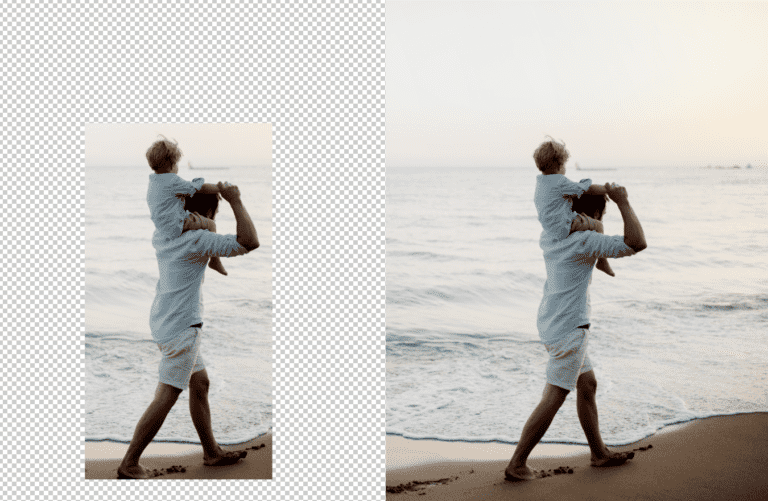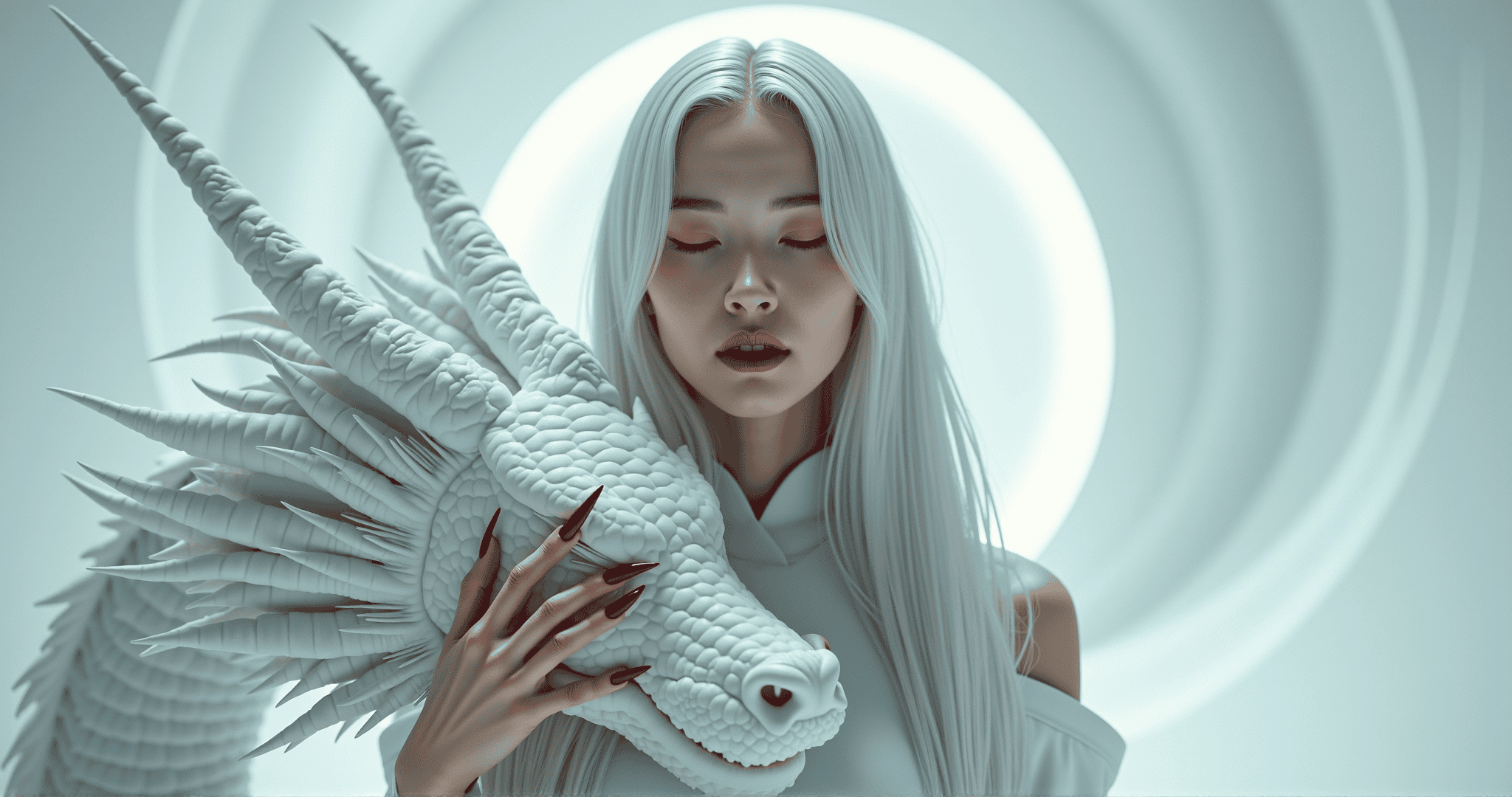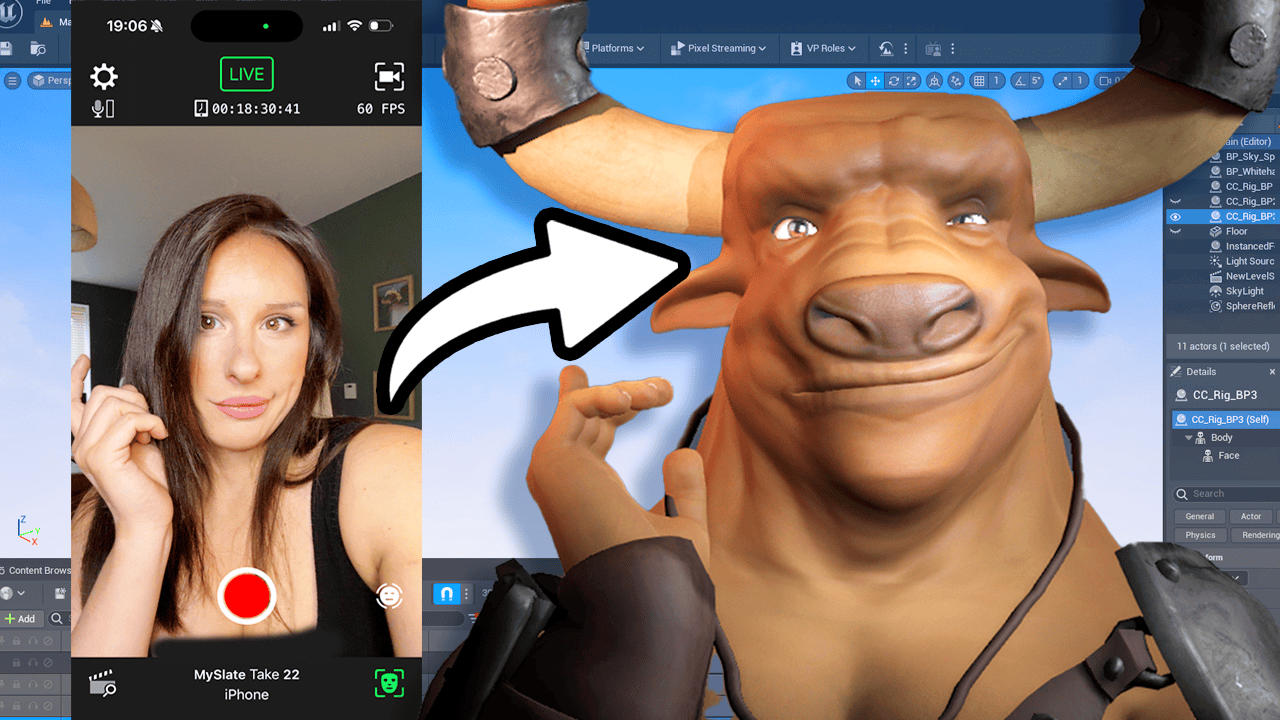Outpainting is a machine learning task that involves extending the original image, creating large-scale images in any aspect ratio. Outpainting can be used for various purposes, such as fixing up images in which the subject is off center, or when some detail is cut off, or creating new content or variations from existing images. In this guide, you will learn what outpainting is, how it works, and how you can use it for your own projects.
What is outpainting?
Outpainting is a form of image synthesis, where the goal is to generate realistic and coherent pixels for the regions outside of the original image, while preserving the context and style of the original image. Outpainting can be seen as a form of image expansion, where the input image is complete and the output image is larger.
Outpainting can be applied to different types of images, such as natural scenes, faces, artworks, or text. Outpainting can also be conditioned on different types of information, such as masks, sketches, or text prompts. For example, outpainting can be used to extend the borders of an image, to complete the sketch of a scene, or to generate an image based on a text description.
How does outpainting work?
Outpainting works by using a neural network, usually a generative adversarial network (GAN), to learn the distribution of the image data and to generate realistic and coherent pixels for the regions outside of the original image. A GAN consists of two components: a generator and a discriminator. The generator takes as input the complete image and the optional conditioning information, and outputs a larger image.
The discriminator takes as input the larger image, either real or generated, and tries to distinguish between them. The generator and the discriminator are trained in an adversarial manner, where the generator tries to fool the discriminator, and the discriminator tries to catch the generator. The training process aims to minimize the difference between the real and the generated images, and to maximize the realism and coherence of the generated pixels.
How can you use outpainting?
Outpainting is an open-source task that you can access and use for free. There are several ways to use outpainting, depending on your level of expertise and your needs.
If you want to try outpainting online, you can use the official website https://outpainting.ai/, where you can upload your own images and see the outpainted results. You can also browse the gallery of images outpainted by other users and artists, and get inspired by their inputs and outputs.
If you want to use outpainting on your own computer, you can download the code and the model from the GitHub repository https://github.com/outpainting/outpainting. You will need to install some dependencies and follow the instructions to run the model locally. You can also modify the code and the model to suit your own needs and preferences.
If you want to use outpainting in your own applications, you can use the Runway platform, where you can integrate outpainting with other models and tools, and create your own workflows and interfaces. You can also use the Runway API to access outpainting programmatically from your own code.
Outpainting is a powerful and versatile task that can help you extend, enhance, or create image content. Whether you want to use it for fun, for art, or for research, outpainting is a task worth exploring and experimenting with. Have fun and be creative with outpainting!