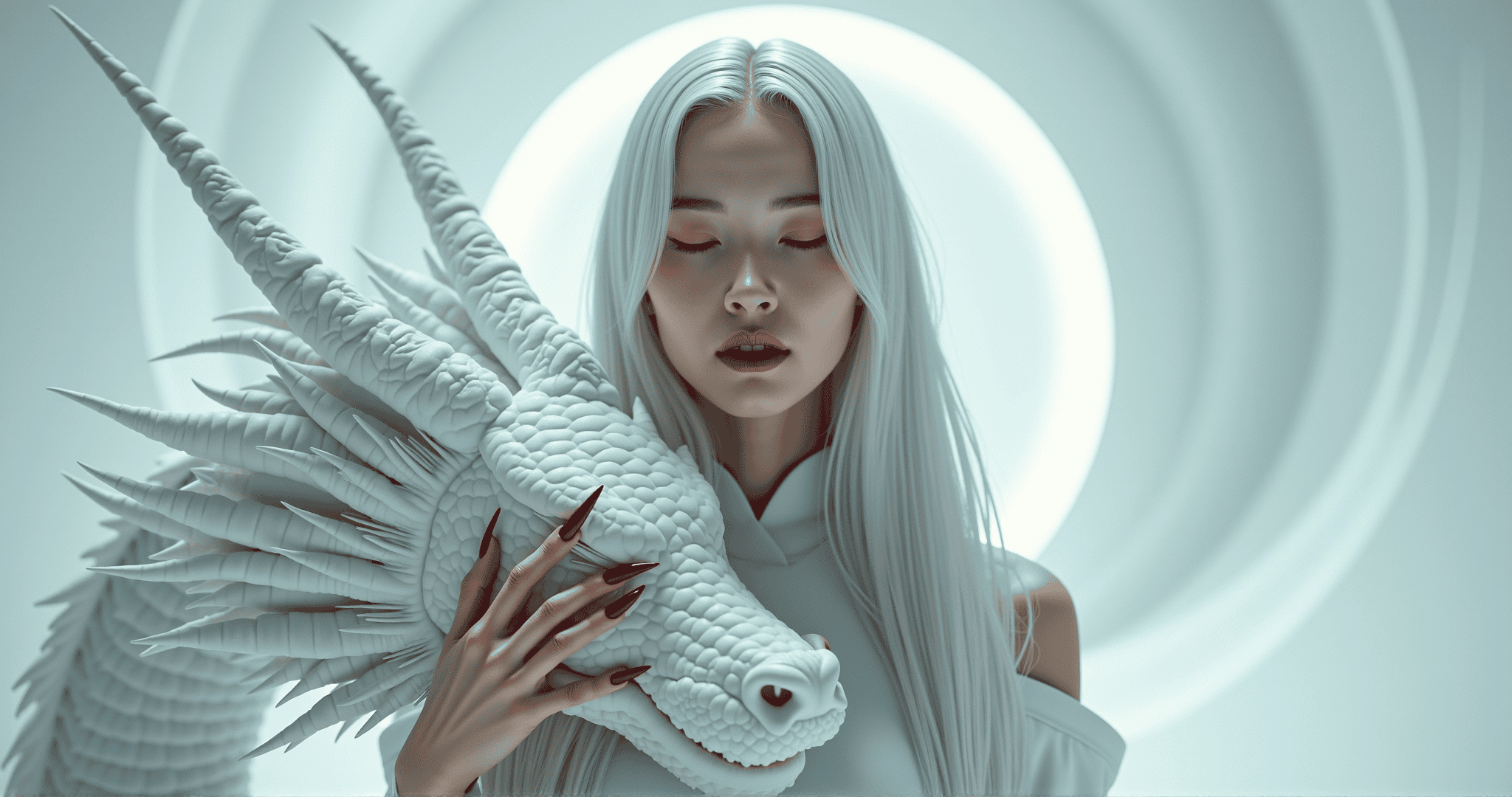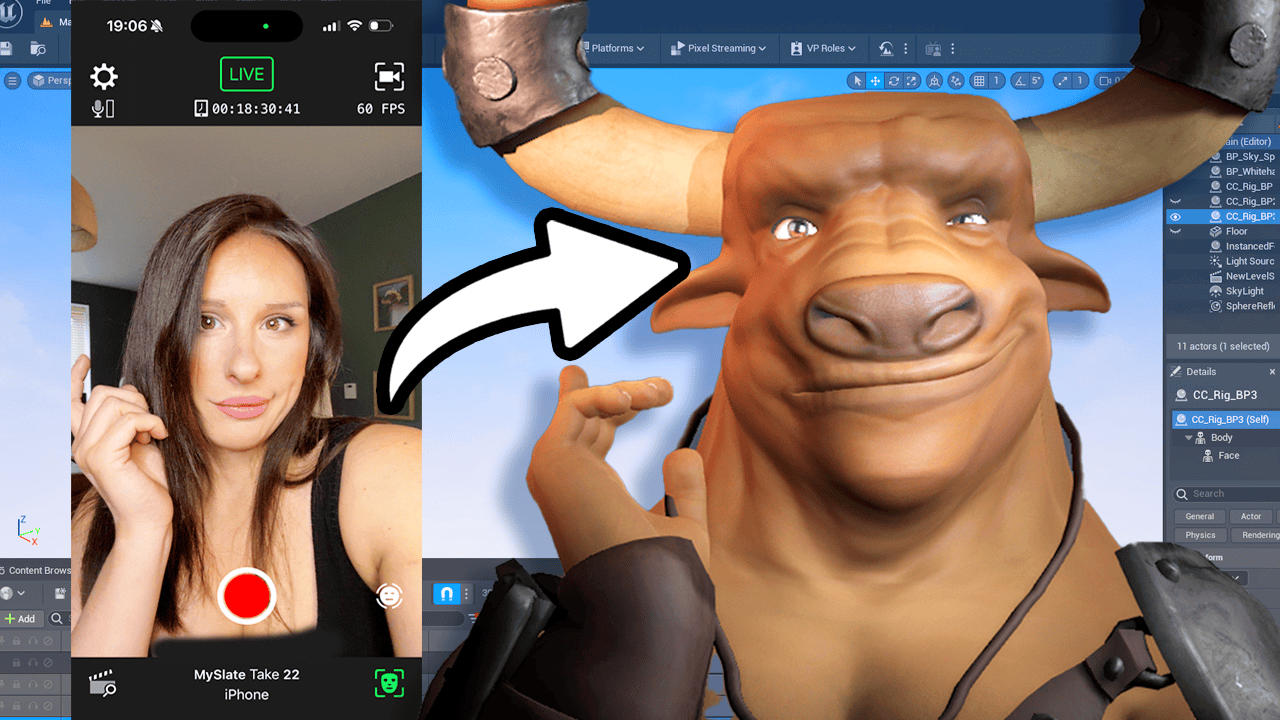Alex Player is a content creator who has been producing high-quality content for years. He has been able to accomplish this by using various tools and techniques that help him streamline his writing and research processes. In this article, we will explore Alex’s use of Chatbase, a powerful tool that can help anyone create awesome content in a matter of minutes.
LINKS:
ChatBase LifeTime Deal
ChatBase Monthly Subscription
Prompts:
Base Prompt
you are a writer. you write content using the resources, as I request and always add links to references. your articles are well written, factual, and contain subheadings every 1-3 paragraphs. you can ONLY mention products from the resources I provided you. you article starts with an introduction and ends with a conclusion. Do not write ANYTHING except the requested article.
Main Prompt (in chat)
Instructions: write an 800-word article
Topic: Creating a Modern Nursery: Top Furniture and Decor Picks from Nubie
Target Audience: Parents
Internal Linking: Always use hyperlinks for as many relevant links within the site as possible, Example: We have <a href=”https://www.thechildrensfurniturecompany.com/beds>Beds</a> for all ages
Writing Style: Informative, broken up with relevant subheadings | bold (with <strong> tags) hyperlinked words.
URLS: Do not add full URLs, it needs to be wrapped in <a href> tags.
Title: clickbaity / interesting
User Intent: deciding to make a purchase
Language: British English
Subheadings & titles: Wrapped in relevant H tags eg <h1>title</h1>
Paragraph Length: Random between 200-600 words
What is Chatbase?
Chatbase is an application that is designed to help users create chatbots for various purposes. However, Alex has found a unique use for the application that he believes can help anyone who is involved in content creation. With Chatbase, you can analyze all the content on a website and use it to train an AI model to create high-quality content. The tool uses OpenAI’s GPT-3 model to generate content that is both engaging and relevant to your topic.
How to Use Chatbase for Content Creation
Alex has developed a systematic approach to using Chatbase for content creation. Let’s take a look at his method step-by-step:
Step 1: Purchase Chatbase
The first step is to purchase Chatbase and get an OpenAI API key. You can buy Chatbase for $29 from AppSumo but you will need to purchase an OpenAI API key which costs $159. The key is essential as it allows Chatbase to access OpenAI’s GPT-3 model, which is an integral part of the application.
Step 2: Analyze the Website
Once you have installed Chatbase and input your OpenAI API key, you can start analyzing the website you want to create content for. This is an important step as it allows Chatbase to learn all the content on the website. To analyze the website, simply input the URL and let Chatbase crawl the website. The process can take a while depending on the size of the site. The tool can crawl through up to six million characters of content. Alex advises that you make sure you have selected the correct website and region you would like to extract content from.
Step 3: Train the Model
Once the website has been fully analyzed, you can proceed to train the AI model. During this process, you can choose what type of data sources you want to teach the AI. For example, you can choose to teach the AI only specific pages, products, or searches. The Chatbot API can also hyperlink into pages found on the website, allowing it to generate content that is precise and specific to the user’s query.
Step 4: Customize the Content
After creating the Chatbot API, you can start generating content. The AI model produces the content quickly, but as Alex notes, it’s not always perfect. You can further customize the text generated by removing any parts you don’t like. The chatbot dynamically learns from your changes, so after making selections, the chatbot may produce better results the following time you use it.
Step 5: Use the Content for Articles, Blogs, Ads, Social Media Campaigns
Once you have fine-tuned the content to your preferences, you can export the content for use on your blog, social media channels, ads, or even content for a book. The Chatbase tool does not limit the user to specific content formats. Instead, you are free to use the generated content as you see fit. You can even store multiple versions of generated content until you decide which version to use, meaning more value for a single purchase.
Alex’s Tips and Tricks for Chatbase Content Creation
1. Test the AI
Before exporting the AI-generated content, Alex suggests testing the chatbot API’s accuracy. Perform some queries related to the keywords and phrases that are relevant to your brand, and see how well the Chatbot API responds. If any responses are inaccurate, make the necessary changes to enhance accuracy.
2. Use the Right Temperatures
When using GPT-3 formulas, Chatbase, GPT-4, or GPT 3.5, Play advises that the used temperature values will influence the output entirely. When creating articles, low temperatures like 0 must be used to achieve factual content while avoiding false statements.
Chatbase is a powerful tool that can help anyone who is involved in content creation. With Alex’s systematic approach, you can use the tool to analyze any website and generate high-quality content in just a matter of minutes. If you’re currently working on a content creation project and want to streamline your writing process, consider investing in Chatbase. This application will not only save you time but also produce content that is both engaging and relevant to your topic.
FAQ
1. What is Chatbase and how can it be used as a chatbot?
Answer: Chatbase is an application that can memorize and learn all content on a website to be used as a chatbot.
2. Can Chatbase be used in a different way?
Answer: Yes, it can be used in a different way, which will be explained in this episode.
3. How much does Chatbase cost?
Answer: Chatbase is available on AppSumo for $29.
4. Do you need an Open AI API key for Chatbase to work?
Answer: Yes, an Open AI API key is required to use Chatbase, and it costs $159.
5. What is Chatgpt and how is it used in the demo?
Answer: Chatgpt is a tool for creating chatbots, and Alex Player demonstrates how to use it in this episode.
6. Can you choose data sources to teach the chatbot using Chatgpt?
Answer: Yes, you can choose data sources to teach the chatbot using Chatgpt.
7. What is the maximum amount of characters you can use on the current tier of Chatgpt?
Answer: The maximum amount of characters on the current tier of Chatgpt is 6 million.
8. Can you remove things you don’t want with Chatgpt?
Answer: Yes, you can remove things you don’t want with Chatgpt.
9. Can Chatgpt read PDFs or certain URLs?
Answer: Yes, Chatgpt can read PDFs or certain URLs.
10. What kind of topics can Alex Player generate with the help of Chatbase?
Answer: Alex Player can generate article/topic ideas for a brand’s website with the help of Chatbase.