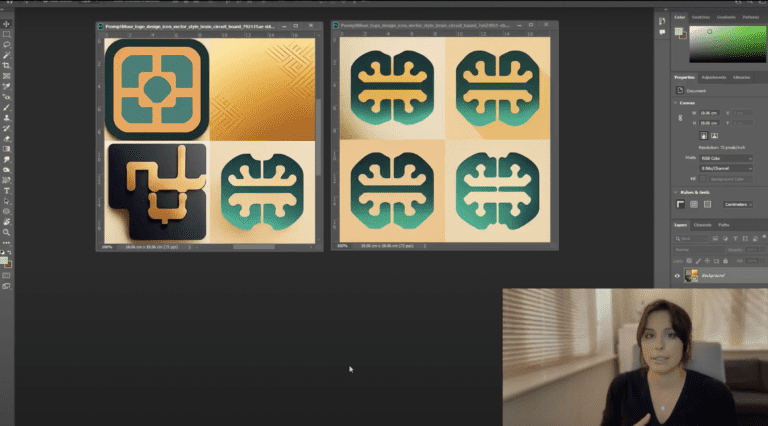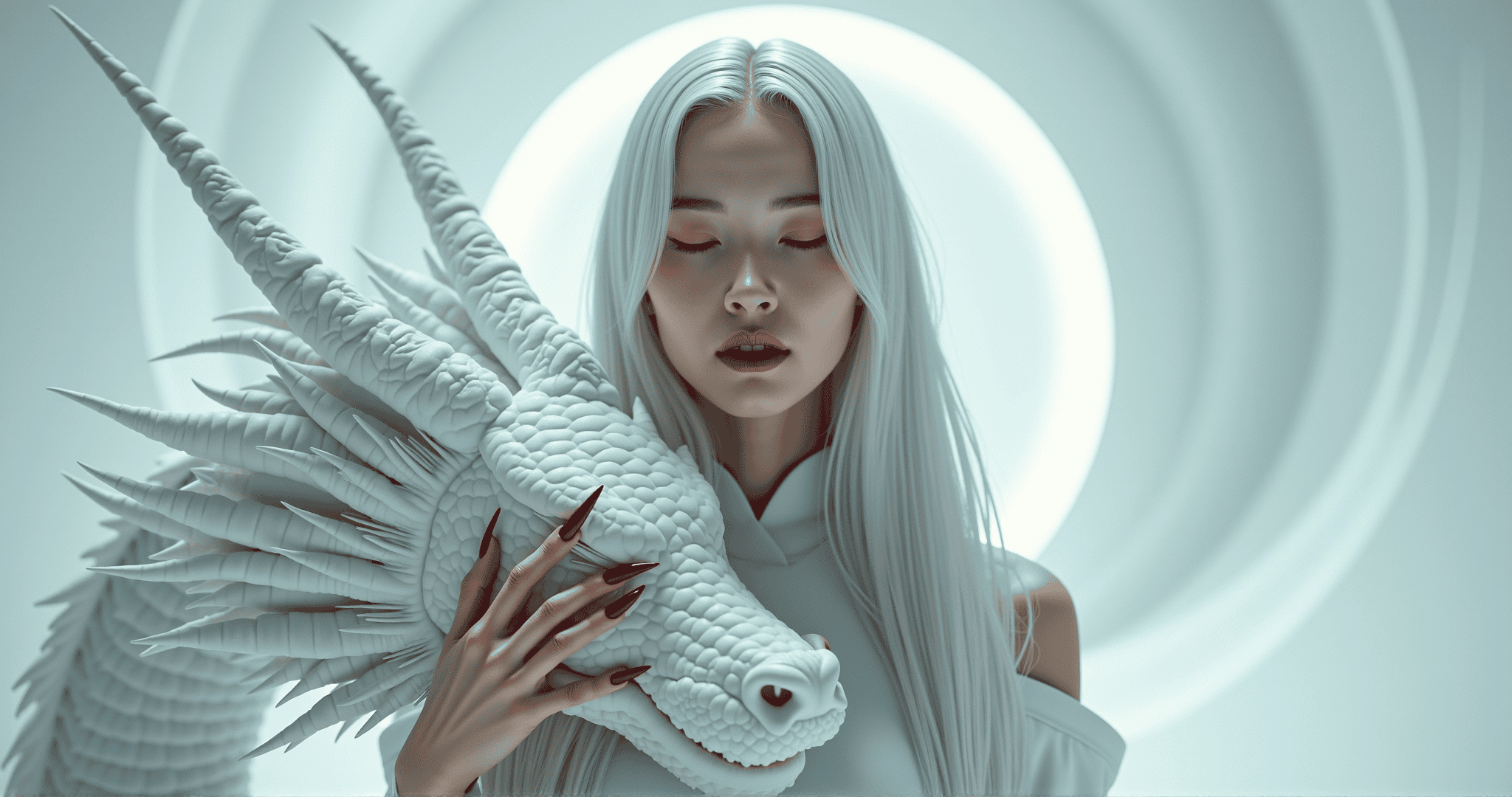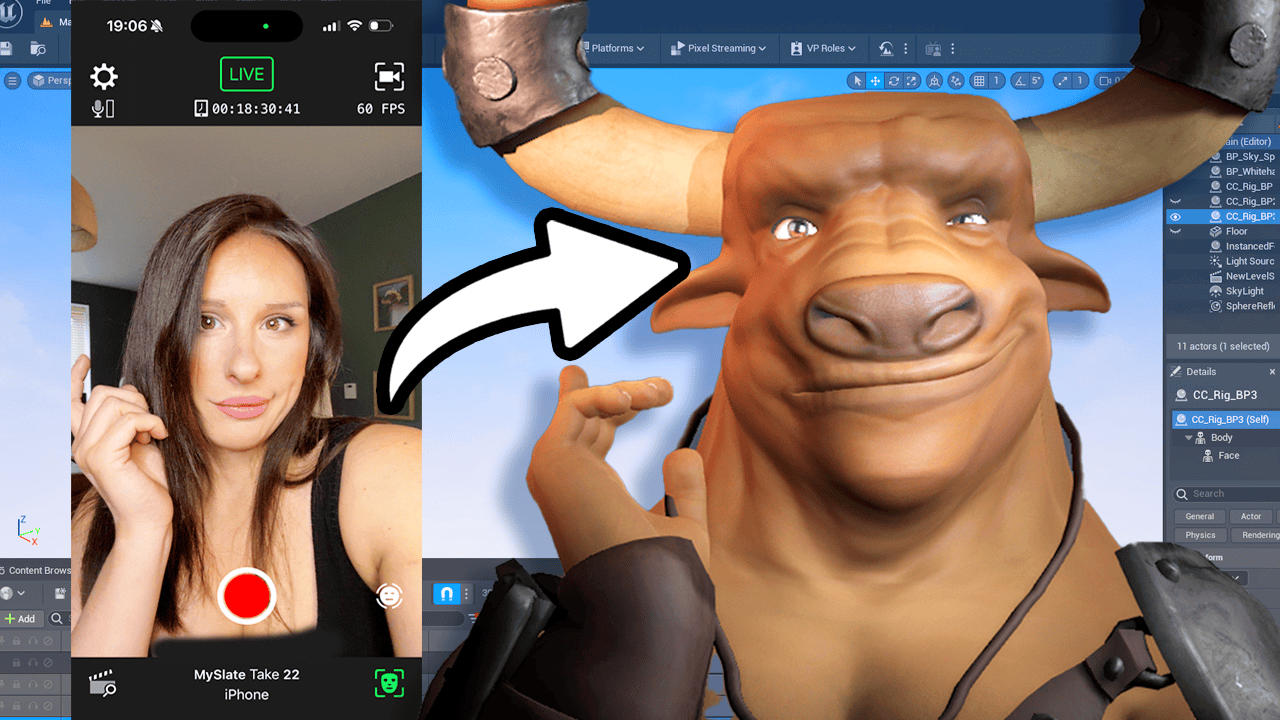Today I’m going to allow AI to generate my logo for this channel. And I would usually create it in Illustrator or Photoshop or even on the back of a notepad. But today I’m going to be using midjourney. This channel is all about AI art and illustration. It only makes sense to me make the logo using image generator.
So I’ve not done this before. So I’m going to give this a go. Let’s head over to a midjourning. Right, here we go. So let’s put in our prompts that we need to do forward slash, imagine, and our prompt will be logo design icon.
And I’m thinking that I’m thinking of a brain and a circuit board combined and a very simple vector style illustration. So logo design icon, vector style brain, circuit board. Now hit return and see what it gives me. I am not expecting midjourney to give me my logo straight away. I’m expecting to do different variations and different prompts to try out.
But let’s see. So we’re at 62%. Do you know what? I actually really like one of them already. So once it’s finished rendering, I’ll give it a chance.
I’ll open it up and show you. Okay, so these are the four variations midjourney has given me off my prompt. And this one reminds me of the chip on my credit card. Probably something I want to stay away from. But I can imagine that with a brain in the middle, perhaps that’s too small and too detailed for a logo because I want the logo to be where it’s all very clear and you can identify it from far away.
I actually really like the aesthetic of this bottom left one here, but sometimes I prefer a bit of symmetry in the logo. I’m not sure what is going on with that one, but we’re just going to leave that. This bottom right one here. I really like this one. And I’m going to go for that one.
I’m going to just save that because I kind of like that. I think I might let’s see a variation on that one.
So the bot is now working on giving me a variation on the one I like and it’s looking pretty. It’s what I imagined, which is quite scary. And it’s a really simple logo. And to be honest, you probably find a logo like this on a stock image website, which is fine. I’m not that concerned about it looking generic.
So this is kind of cool. I really like this fourth one because that’s looking more like a topdown slice of the brain, but with the chip element in it. I really like that. So I’m going to right click on that and save that one. I’m now going to take that chicken brain logo that I created in the journey and pop it into Photoshop and create a vector from it.
Now, I usually would do this in the Illustrator, but I have so many software subscriptions you would not believe. It’s unreal. And I’ve had to let go some pieces of software because it’s costing me literally an arm and a leg. So Illustrator is done. They’re going to have to do everything with Photoshop.
So, yeah, if you got Illustrator, use the Live Trace tool on it. But in photoshop. Come with me and I’ll show you how I create this into a vector. Now, these are the logos that I created in midjourny. And you know, I quite like this one here.
This curvature up here is quite cute. Cute. It’s quite nice. I actually quite like that one, but I’m thinking more this one. I don’t know, that looks a bit more brain like.
Perhaps that one. But what we’ll do is I turn up a new document and let’s get some of these on there and I trace them. So I’ll plot that one down there, scale them up slightly. Which one do I prefer out of here? I think I like this one because it does look like a brain shape.
So we got our two vanilla.
So I’ve narrowed down the two logo images. And you know what? I think I prefer this one in the bottom. I love the shape of the top one, but this one looks more like a brain to me. And that’s what I was going for.
I’m just going to click that off for now and bring this guy up here. And I’m going to use this tool here, which is within the Pen tool, which is the content of wear tracing tool. Now, if you can’t see that in your Photoshop, all you need to do is go to Edit Preferences and Technology Previews. And within. There under Technology Previews.
Just make sure Enable Content aware tracing tool is checked on. Okay. And with this tool, you can literally just hover over the section that you want to create a vector from and click on it and it’s created a vector from there. Just like seriously, that quick. Crazy.
Yeah. Okay, so that is my login and let’s make it black.
And that’s pretty cool. I like that.
Thank you so much. My journey, you have created my logo. What do you guys think? Do you think it sucks or do you quite like it? Was there any logos that you saw that I created that you prefer?
But for now, I’m going to create this. This is now the prompt to use new logo. I would love to know what you guys think about this logo and generally how you feel about creating artwork, logo design, all in AI. Now, I understand this is going to cause a problem for stock images. And I know artists in general are feeling the pressure and heat from AI generation software.
And it is sad that we are losing feels like we’re losing something, but we’re also gaining a new perspective and a different angle towards art. And my theory is a bit like so the man with the plough and the horse, they got replaced by the tractor and he lost his job because the man with the plough and the horse could not afford to buy a tractor. And then the farmers obviously progress from there. It is progression and it’s hard and it’s sad. And I think people will lose their jobs, but they need to keep up with technology and they need to learn.
And myself, I own a software company as well as a company that creates dark images. This literally does affect my livelihood. But lucky for me, I’ve always been involved in technology and one of my key skills is learning hardware pretty quick. So I feel like I will become part of the community. I hope to become part of the community of the AI community.
And I hope Prompt News is here to help you guys as well as myself learn the software and become inspired by it rather than afraid of it. So, yeah, let me know what you think in the comments and subscribe to this channel. It’s very new and I need your help to grow it. As always, thank you so much for watching. That means so much to me.
I’ve got some really interesting ideas for the next video, so hit that notification bell and that will let you know when I upload next. Thanks a lot. Bye.