How To Install Flux On ComfyUI

Introduction
Welcome to this written Tutorial on How to install Flux on ComfyUI. The occpomeying video can be found here:
What is Flux?
Flux, released in mid-2023, was specifically developed for ComfyUI to enhance its image generation capabilities. However, it is now avalible on webui’s such as Automtic1111, Forge and ComfyUI.
The Flux AI model excels in prompt adherence, producing high-quality images with accurate anatomy and demonstrating strong capabilities in generating text.
Flux and ComfyUI were developed by Black Forest Labs, and the tool is freely avavlibe to use locally, howver terms and condtions have to be agreed to.
It’s important to use it responsibly and within the bounds of ethical guidelines.
Resource links:
- https://blackforestlabs.ai/
- https://github.com/comfyanonymous/ComfyUI_examples/tree/master/flux
Hardware Requirements:
| Feature/Version | FP8 | Schnell | Dev |
|---|---|---|---|
| Overview | Optimized for low VRAM, best for efficient development | Fastest version for lower-end GPUs, optimized for speed | Great for quality and efficiency |
| Visual Quality | Good, performs slower than the Schnell version | Compromises on visual quality for speed, less detail | Better details, more prompt adherence. High Quality |
| Image Detail | Good | Good | High |
| VRAM Requirement | 8-12GB+ Have seen folks with 8GB using but at a push | 8-12GB+ | 12GB+ |
| Model Size | 17.2GB | 17.2GB | 23.8GB |
- For all version make sure you have updated Comfyui, simply go to the ComfyUI Manager, click on Manager > Update All, and allow the update process to complete.
1. FP8
Faster, optimized version for users with more limited GPU resources
Save the flux1-dev-fp8.safetensors file into ComfyUI\models\checkpoints folder onto your PC.
Load up ComfyUI and Update via the ComfyUI Manager. Update ALL
Download This simple Flux worksflow below, drag and drop tje JSON file into your ComfyUI, Alterntively Load in via your manager. Update All
2. Schnell
Faster, optimized version for users with more limited GPU resources
Download Schnell Model here and put into ComfyUI > models > unet.
Download VAE here ComfyUI > models > vae.
Download Clip model clip_l.safetensors and t5xxl_fp8_e4m3fn.safetensors
Load up ComfyUI and Update via the ComfyUI Manager. Update ALL
3. Dev
Development and personal use, capable of producing high-quality images but requires more powerful hardware than the [Schnell] version
Download the .safetensor Model here and put into ComfyUI > models > unet.
Download the following two CLIP models, and put them in ComfyUI > models > clip.
- Download the a.e VAE file. Put it in ComfyUI > models > vae.
Download FLUX Model
Go to the Flux dev model Hugging Face page. Sign up (It’s free) /Login and accept the Terms and conditions.
Click on the Files and versions tab and download the flux-dev.safetensors file (See Image below)
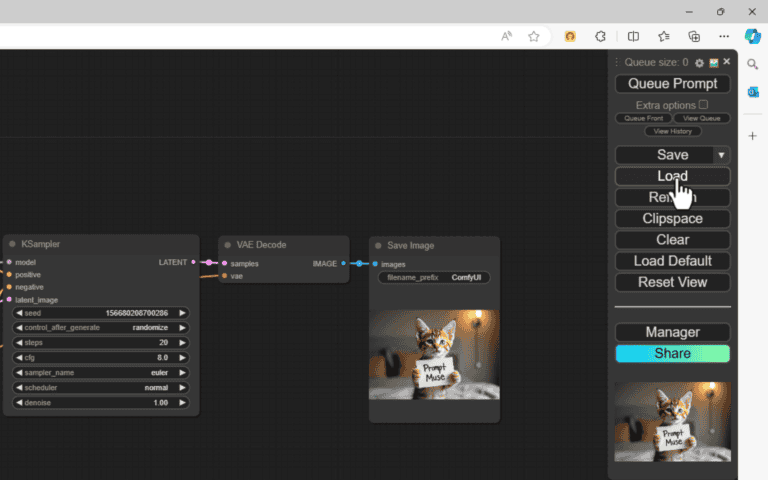
Resource links:
- https://blackforestlabs.ai/
- https://github.com/comfyanonymous/ComfyUI_examples/tree/master/flux
More To Explore
About
Prompt Muse is your go-to Website and YouTube channel for all things A.I. / image-generating software / News & Reviews! We provide up-to-date tutorials and reviews to help you make the most of your software.
Join The Prompt Muse Gang!
Get the latest A.I News, Reviews, and tutorials, hand-picked by A.I depending on your preference and sent directly to you.
Prompt Muse, © 2024


