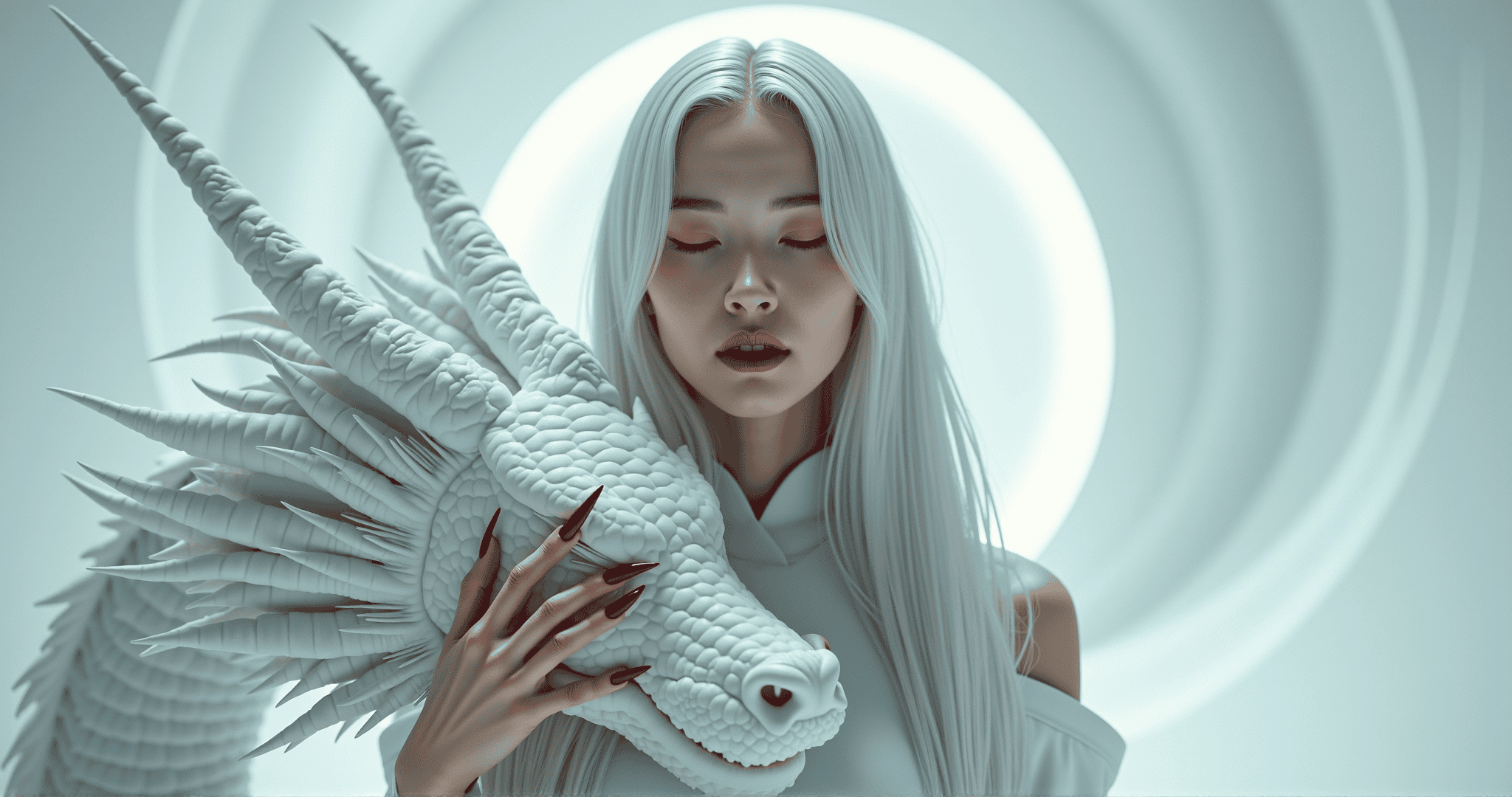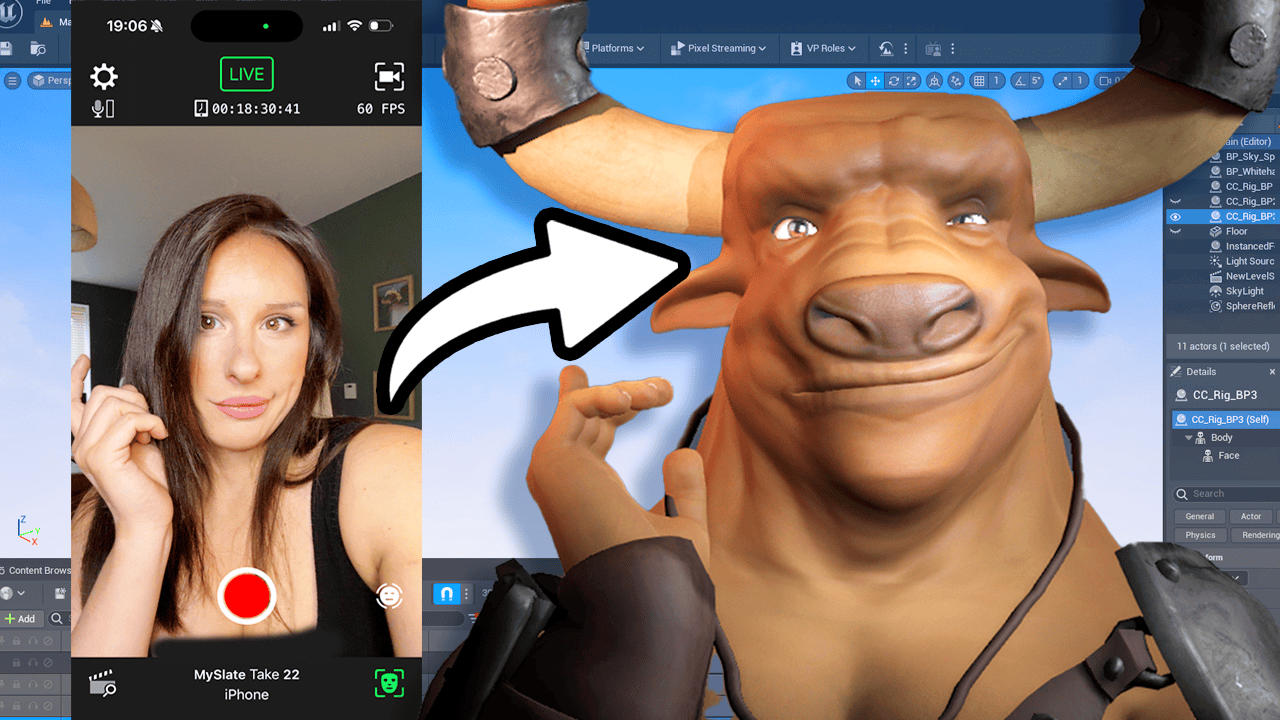Artificial intelligence (AI) has come a long way in recent years, and with language models like ChatGPT, it’s easier than ever to interact with technology. However, as with any tool, the success of your AI interaction lies in the quality of the prompts you use. In this article, we’ll explore five research-backed prompting methods that can help you improve your AI experience, with full credit to the expert AI Youtuber, Goda Go (Like and Sub) for allowing us to share her content.
With these tips, you can get the most out of your AI assistant and achieve more accurate and meaningful results.
Consider the size of your prompt
One of the most common mistakes people make when prompting AI is either providing too little or too much information. It’s essential to consider the size of your prompt. ChatGPT, for instance, allows up to 4,097 tokens for the prompt and the result. If your prompt is 4,000 tokens, you’ll only get a response of 97 tokens, which isn’t enough to produce meaningful results.
Tokens represent the limit after which AI forgets. Different models have varying token sizes. For example, ChatGPT uses the Da Vinci003 model with a limit of 4,000 tokens or approximately 3,000 words. When creating your prompt, ensure it’s within the allowable limit to maximize your results.
Providing too little information to AI can lead to vague or incomplete responses, leaving you with more questions than answers. On the other hand, too much information can cause confusion and overwhelm the AI, resulting in irrelevant or inaccurate results. Therefore, finding the right balance is crucial.
As mentioned earlier, ChatGPT allows up to 4,097 tokens for the prompt and the result. To make the most out of your AI experience, it is crucial to keep your prompt within this limit. Keep in mind that this limit is the total number of tokens, which includes spaces, punctuations, and other characters.
To ensure that your prompt is within the allowable limit, consider breaking it down into smaller, more manageable parts. This approach will help you focus on the essential details of your prompt and get more precise and accurate results.
Provide instructions
A prompt can contain information such as instructions or questions, and it can also include other details like inputs or examples. Here are a few examples of how you can use instructions to improve your AI experience:
- Use TLDNR (Too Long; Did Not Read) to provide a summary of your prompt.
- Include personal identifiable information for sales or email marketing purposes.\
- Use adjectives before your text. You can also ask ChatGPT to list 20 adjectives that go before a word like “story.”
- Assign a role to AI. For instance, you can start with “You are a doctor” or “You are a lawyer” and ask ChatGPT to answer medical or legal questions.
Use a Q&A format
The Q&A format is a powerful method to improve the precision and accuracy of the responses you receive from an AI assistant like ChatGPT. Unlike a standard prompt, the Q&A format involves asking specific questions to prime the AI with the exact answers you are looking for. By asking targeted questions, you can eliminate any ambiguity or confusion in your prompt and ensure that the AI focuses on the most important information.
The Q&A format is commonly used in research papers and academic literature, where researchers often include a list of questions and answers related to their research topic. This approach can be easily adapted to your interaction with ChatGPT. To use the Q&A format, simply structure your prompt as a series of questions and answers that you want ChatGPT to address.
For example, let’s say you are writing an article on the benefits of yoga and want to get some insights from ChatGPT. You could prompt ChatGPT with questions like “What are the physical benefits of yoga?” or “How does yoga improve mental health?” By using the Q&A format, you can ensure that ChatGPT provides you with precise and relevant information that directly answers your questions.
The Q&A format is particularly useful for complex topics that require detailed and specific information. By breaking down your prompt into a series of targeted questions, you can ensure that ChatGPT focuses on the most important aspects of the topic and provides you with the most accurate responses.
Try the chain of thought prompting method
Chain of thought prompting is a powerful technique that can help you solve complex problems. Here’s how it works:
- Show ChatGPT an example of a complex problem you’re trying to solve.
- Explain how you would solve the problem step by step.
- Close the loop by asking, “What would be the result?”
- Include your complex but similar question.
This method is three times more effective at tasks like arithmetic, common sense, and symbolic reasoning compared to a simple standard prompt.
Use the “Criticize Me” mode
“Criticize Me” mode is a personal approach to challenge ChatGPT’s output and encourage it to criticize itself. Here’s how it works:
- Provide input and instructions to ChatGPT.
- Once you get a response, switch to “Criticize Me” mode and ask ChatGPT to act as a critic.
For example, you can ask ChatGPT to criticize email titles and convince you why they’re bad.
Act as a harsh critic and provide brutally honest feedback. - Encourage ChatGPT to rewrite the titles.
This method can help you challenge your assumptions and ideas while encouraging ChatGPT to improve its output.
Effective prompting is essential to getting the most out of your AI language model. By following the tips and techniques we’ve shared in this article, you can improve your results and make the most of your AI assistant.