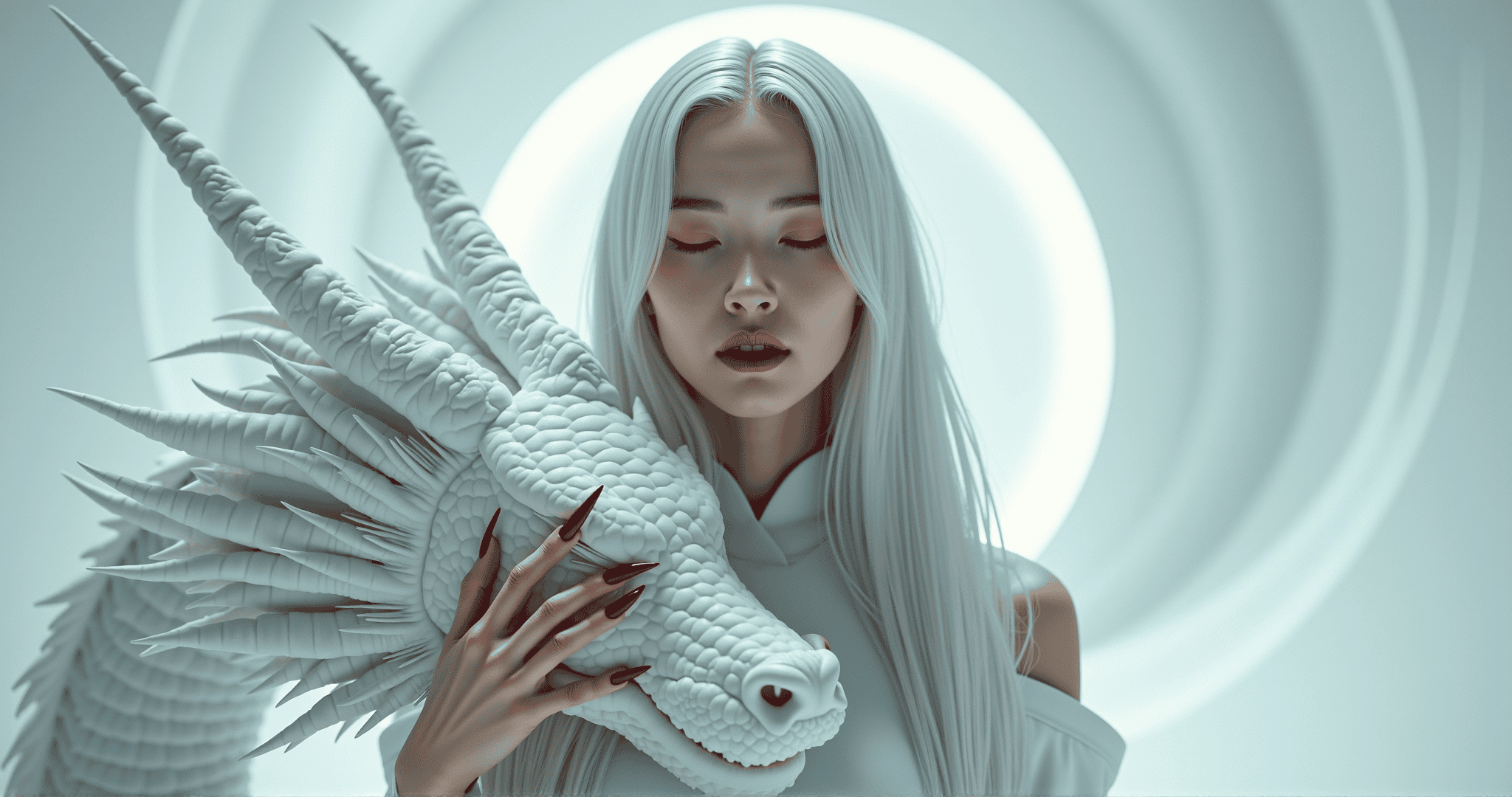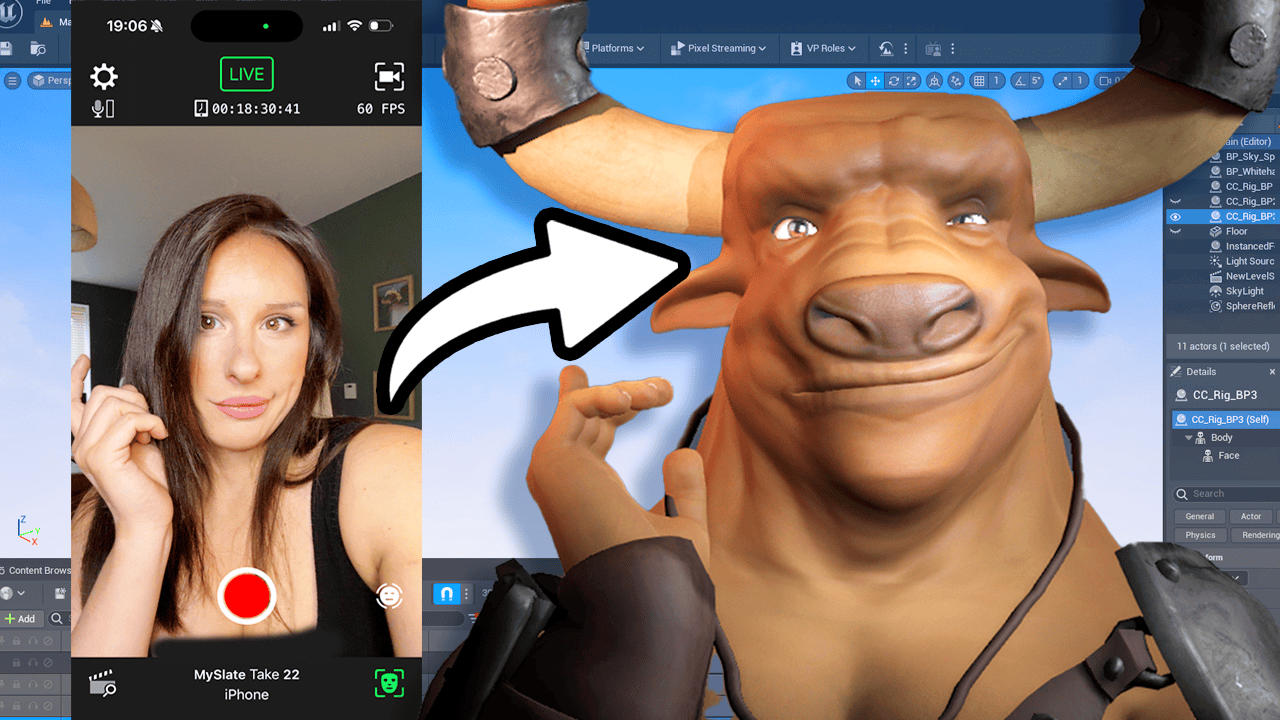A complete guide to Stable Diffusion
Stable Diffusion is a state-of-the-art machine learning model that can generate realistic and detailed images from natural language descriptions. In this guide, you will learn what Stable Diffusion is, how it works, and how you can use it for your own creative projects.
What is Stable Diffusion?
Stable Diffusion is a latent diffusion model, a type of deep generative neural network that can learn the distribution of complex data such as images. Stable Diffusion was developed by the CompVis group at LMU Munich, and released by a collaboration of Stability AI, CompVis LMU, and Runway with support from EleutherAI and LAION in 2022.
Stable Diffusion can generate images conditioned on text prompts, such as “a blue cat with green eyes” or “a surreal landscape with a castle and a dragon”. The model can also generate image-to-image translations guided by a text prompt, such as “make this photo look like a painting” or “add a rainbow to this scene”. Stable Diffusion can also perform other tasks such as inpainting, outpainting, and style transfer.
How does Stable Diffusion work?
Stable Diffusion works by gradually transforming a random noise image into a target image, following a diffusion process. The diffusion process is a stochastic process that simulates the movement of particles from regions of high concentration to regions of low concentration. In Stable Diffusion, the diffusion process is reversed, so that the model starts from a low-information image and adds more information at each step, until it reaches the desired image.
The model learns to reverse the diffusion process by using a neural network called the denoiser. The denoiser takes as input the current noisy image and the text prompt, and outputs a prediction of the next image in the diffusion process. The denoiser is trained by minimizing the difference between the predicted image and the ground truth image from a large dataset of images and captions.
can you use Stable Diffusion?
Stable Diffusion is an open-source model that you can access and use for free. There are several ways to use Stable Diffusion, depending on your level of expertise and your needs.
If you want to try Stable Diffusion online, you can use the official website https://stablediffusion.fr/, where you can enter your own text prompts and see the generated images. You can also browse the gallery of images created by other users and artists, and get inspired by their prompts and results.
If you want to use Stable Diffusion on your own computer, you can download the code and the model from the GitHub repository https://github.com/stabilityai/stablediffusion. You will need to install some dependencies and follow the instructions to run the model locally. You can also modify the code and the model to suit your own needs and preferences.
If you want to use Stable Diffusion in your own applications, you can use the Runway platform https://runwayml.com/, where you can integrate Stable Diffusion with other models and tools, and create your own workflows and interfaces. You can also use the Runway API to access Stable Diffusion programmatically from your own code.