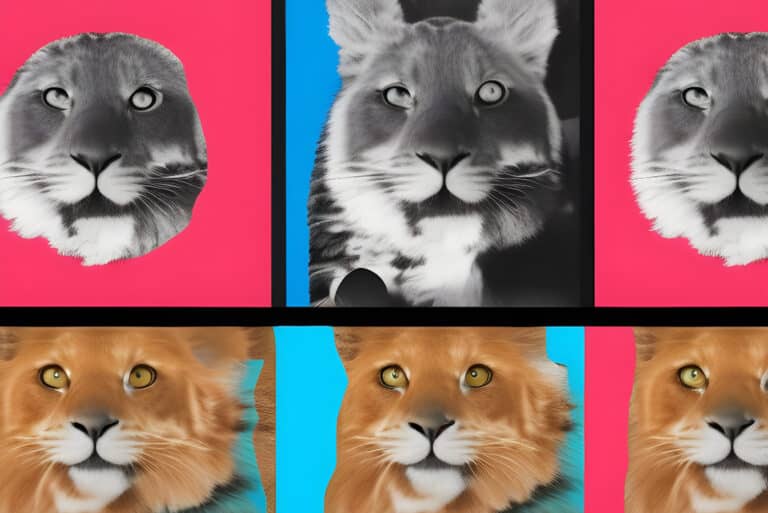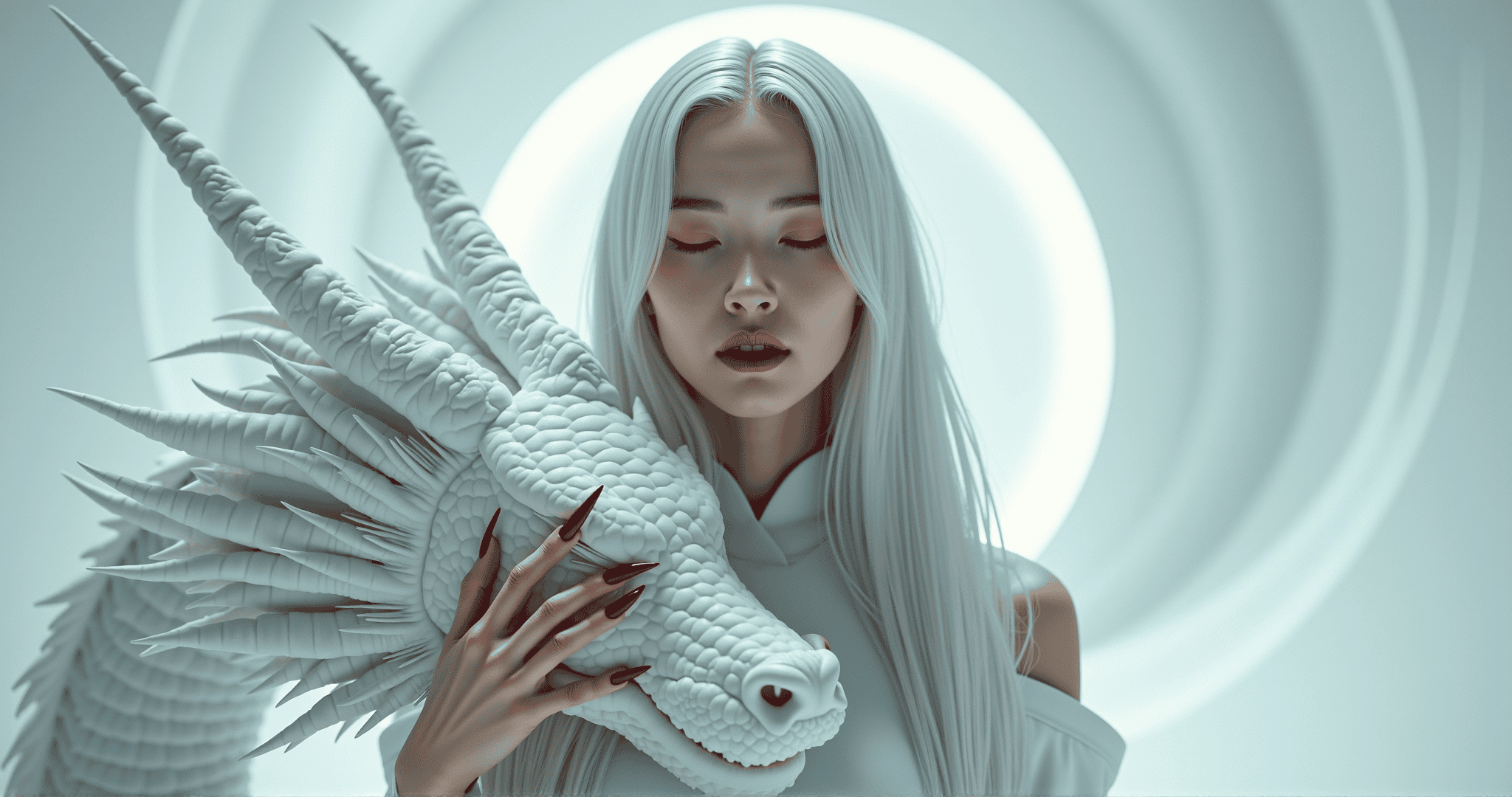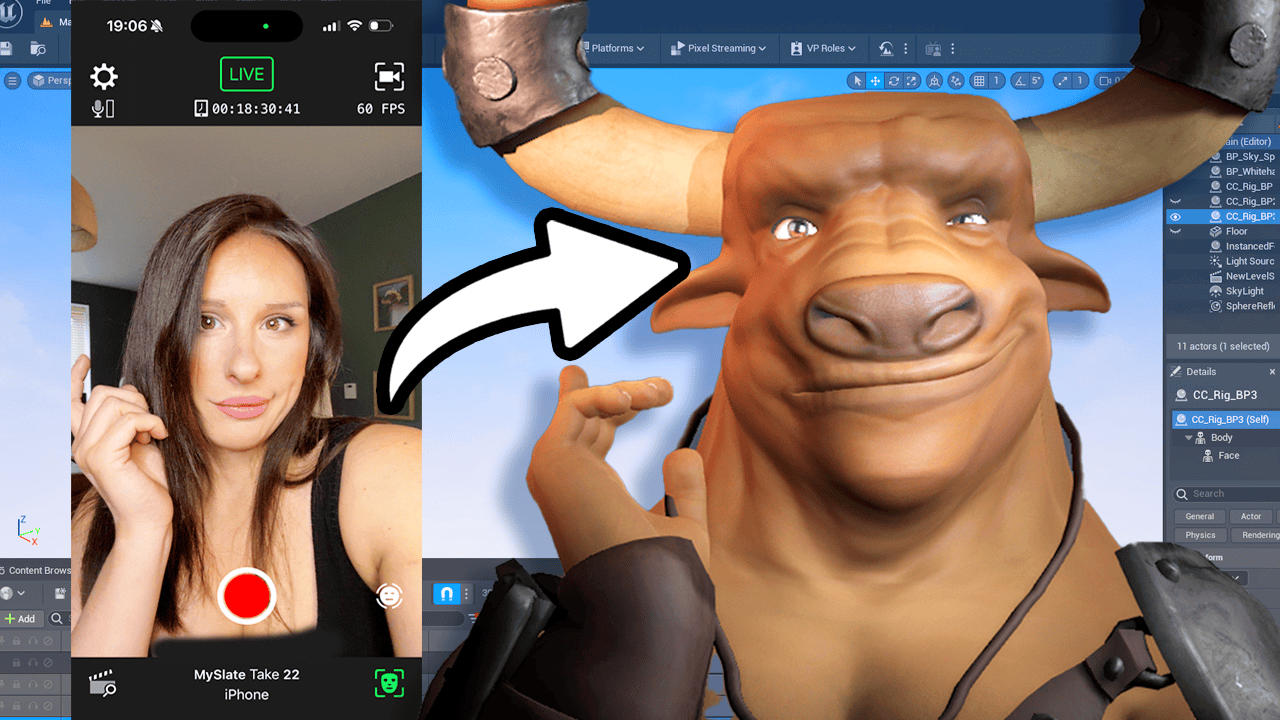Image segmentation is a technique that divides an image into smaller parts or regions, based on some criteria, such as the color, the shape, or the texture of the pixels. Image segmentation can help us to simplify, analyze, or understand an image better, by highlighting the objects or features that we are interested in. Image segmentation has many applications, such as medical imaging, self-driving cars, satellite imaging, and more. In this guide, you will learn what image segmentation is, how it works, and how you can use it for your own projects.
What is image segmentation?
Image segmentation is the process of partitioning a digital image into multiple image segments, also known as image regions or image objects (sets of pixels) 1. The goal of segmentation is to change the representation of an image into something that is more meaningful and easier to analyze 1. For example, if we have an image of a dog, we might want to separate the dog from the background, or separate the dog’s head from its body, or separate the dog’s eyes from its fur. Each of these tasks can be done by image segmentation.
Image segmentation can be done in different ways, depending on the criteria that we use to split the image.
Some common types of image segmentation are:
Thresholding: This is the simplest type of image segmentation, where we use a single value or a range of values to separate the pixels into two or more groups. For example, we can use a threshold of 128 to separate the pixels into black and white, or we can use a range of values to separate the pixels into different shades of gray. Thresholding can be useful for images that have high contrast or clear boundaries, but it can be affected by noise or illumination changes.
Clustering: This is a type of image segmentation, where we use a machine learning algorithm to group the pixels into clusters, based on their similarity or distance. For example, we can use the k-means algorithm to group the pixels into k clusters, based on their color or intensity. Clustering can be useful for images that have multiple objects or features, but it can be sensitive to the choice of parameters or initial conditions.
Region-based: This is a type of image segmentation, where we use a criterion to grow or merge regions of pixels that have similar properties. For example, we can use the region growing algorithm to start from a seed pixel and add neighboring pixels that have similar color or intensity, until we reach a boundary or a limit. Region-based segmentation can be useful for images that have smooth or homogeneous regions, but it can be affected by noise or irregularities.
Edge-based: This is a type of image segmentation, where we use a criterion to detect or extract the edges or boundaries of the regions or objects in the image. For example, we can use the Canny edge detector to find the pixels that have high gradient or change in color or intensity, and use them to separate the regions or objects. Edge-based segmentation can be useful for images that have sharp or well-defined edges, but it can be sensitive to noise or blur.
Semantic: This is a type of image segmentation, where we use a machine learning model, usually a deep neural network, to assign a label or a class to each pixel in the image, based on the meaning or the context of the pixel. For example, we can use a semantic segmentation model to label each pixel as dog, cat, grass, sky, etc. Semantic segmentation can be useful for images that have complex or diverse scenes, but it can require a lot of training data and computational resources.
How does image segmentation work?
Image segmentation works by defining a problem, choosing a method, and applying the method to the image. The problem can be defined by the input image, the output image, and the criteria or the objective of the segmentation. The method can be chosen from the types of image segmentation mentioned above, or a combination of them, depending on the problem and the available resources. The method can be applied to the image by using a software tool, such as MATLAB, Python, or TensorFlow, or by writing your own code, following some steps or algorithms.
For example, if we want to segment an image of a dog into two regions, one for the dog and one for the background, we can define the problem as follows:
Input image: A color image of a dog in a park
Output image: A binary image, where the pixels that belong to the dog are white, and the pixels that belong to the background are black
Criteria: The pixels that belong to the dog should have similar color or texture, and the pixels that belong to the background should have different color or texture
We can choose the method of region-based segmentation, as it can group the pixels that have similar properties, and separate the pixels that have different properties.
We can use the region growing algorithm, as it can start from a seed pixel and expand the region until it reaches a boundary or a limit. We can use MATLAB as the software tool, as it has built-in functions and libraries for image processing and analysis.
We can apply the method to the image by following these steps:
Load the image and convert it to grayscale, as it can reduce the complexity and the dimensionality of the image.
Choose a seed pixel that belongs to the dog, such as the center of the image, or a pixel that has a high intensity value
We can choose the method of region-based segmentation, as it can group the pixels that have similar properties, and separate the pixels that have different properties. We can use the region growing algorithm, as it can start from a seed pixel and expand the region until it reaches a boundary or a limit. We can use MATLAB as the software tool, as it has built-in functions and libraries for image processing and analysis.
We can apply the method to the image by following these steps:
- Load the image and convert it to grayscale, as it can reduce the complexity and the dimensionality of the image
- Choose a seed pixel that belongs to the dog, such as the center of the image, or a pixel that has a high intensity value
- Define a similarity criterion, such as the absolute difference or the Euclidean distance between the pixel values, and a threshold value, such as 10 or 20, to determine whether two pixels are similar or not
- Define a region, such as a matrix or a list, to store the pixels that belong to the dog, and initialize it with the seed pixel
- Define a queue, such as a stack or a queue, to store the pixels that need to be processed, and initialize it with the seed pixel
- While the queue is not empty, do the following:
- -Pop a pixel from the queue, and mark it as visited
- For each of the eight neighbors of the pixel, do the following:
- If the neighbor pixel is not visited, and the similarity criterion between the neighbor pixel and the pixel is less than the threshold value, then do the following:
- Add the neighbor pixel to the region, and mark it as white
- Add the neighbor pixel to the queue, and mark it as visited
- Display the region as the output image, and save it as a binary image
- Compare the output image with the input image, and evaluate the performance of the region growing algorithm, such as the accuracy, the precision, the recall, or the F1-score, of the segmentation
- Adjust the parameters of the region growing algorithm, such as the seed pixel, the similarity criterion, or the threshold value, to improve the performance of the segmentation, or to segment other regions or objects in the image
- Repeat the steps for other images of dogs, or other types of images, and compare the results of the region growing algorithm with other methods of image segmentation, such as thresholding, clustering, edge-based, or semantic segmentation
- If the neighbor pixel is not visited, and the similarity criterion between the neighbor pixel and the pixel is less than the threshold value, then do the following: