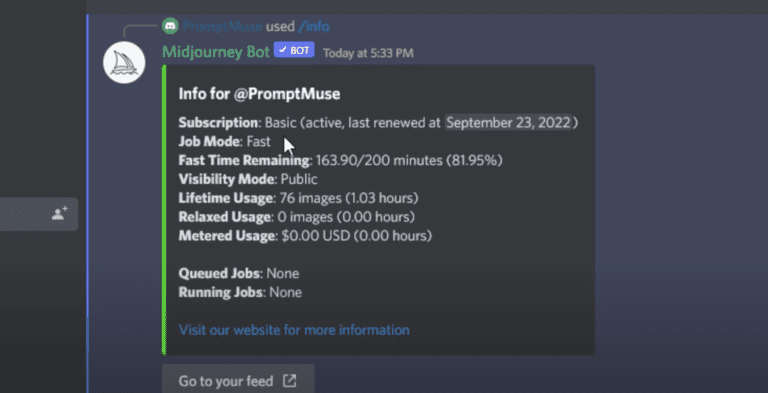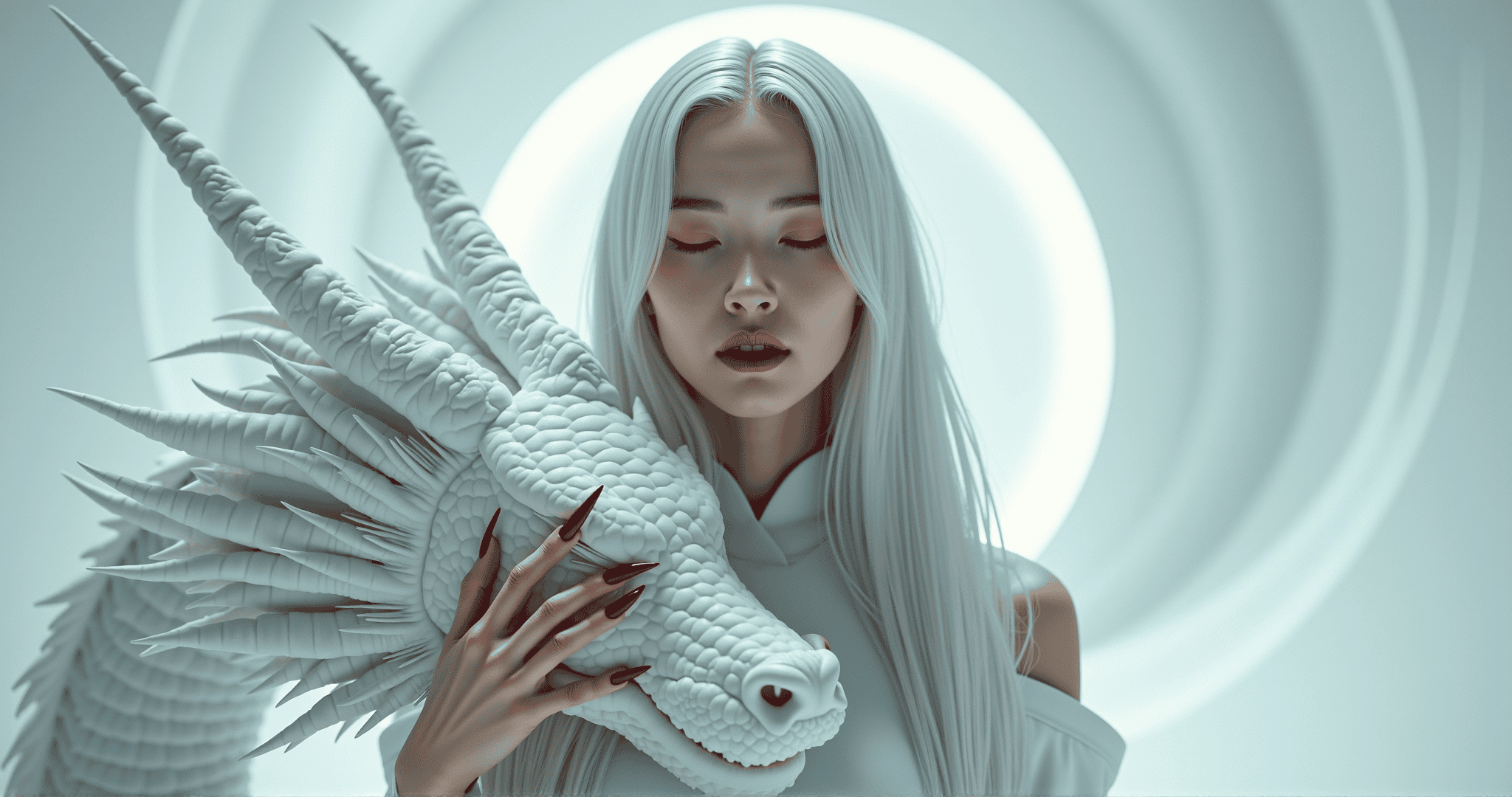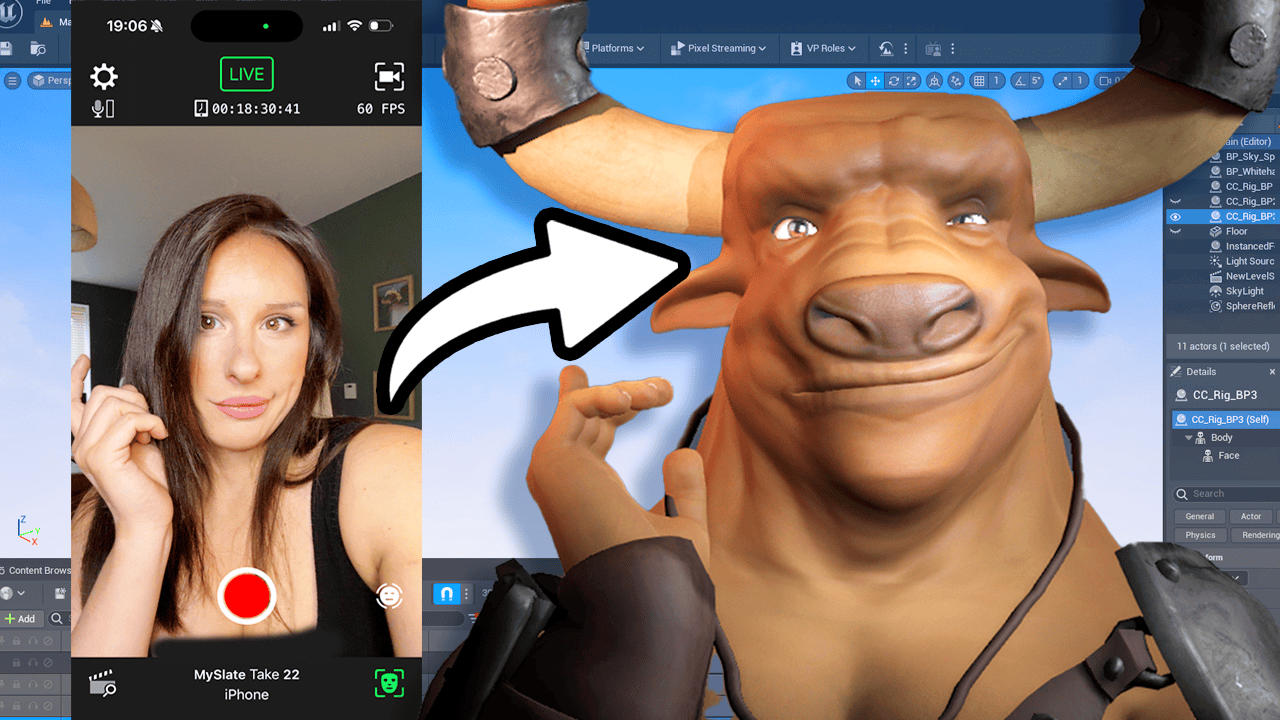In this video, I’m going to show you how to cheque how much credit you’ve got left in your midjourney subscription. Let’s head over to midjourney now. Okay, so once you’re over in the midjourney discord, just head to any of the rooms. It could be a newbie room, any room at all. And in the message box or the prompt box, just type in Forward Flight and then hit return twice.
I’ll just run through some of these settings here. The subscription plan. Basic. Yep. And basic job mode.
Fast. I would rather go relax, which means the rendering times are a little slower, but it doesn’t affect how many jobs you have. You can only get this on the first pound a month subscription plan, so it’s not available to me. First time rendering is the amount of jobs that I’ve got available left. Visibility mode is public, which means everybody can see the artwork I create.
You can actually go private. I think this costs additional fee onto your account. Lifetime usage, 76 images, relaxed usage. I can’t use that. Metre usage, so I haven’t gone over.
So once you’ve gone over, let’s say you’re on a ten pound subscription, once you’ve gone over that, you would then go into Metre usage. It’s why it’s important just to cheque how much credit you’ve got available in your Mid Journey account. So you don’t get any unexpected bills if you’re on a ten pound subscription plan. So I hope that’s really helped you today. And if it has, gimme a like and a subscribe.
And I’m gonna come back with some more information to help you guys on your AI journey.