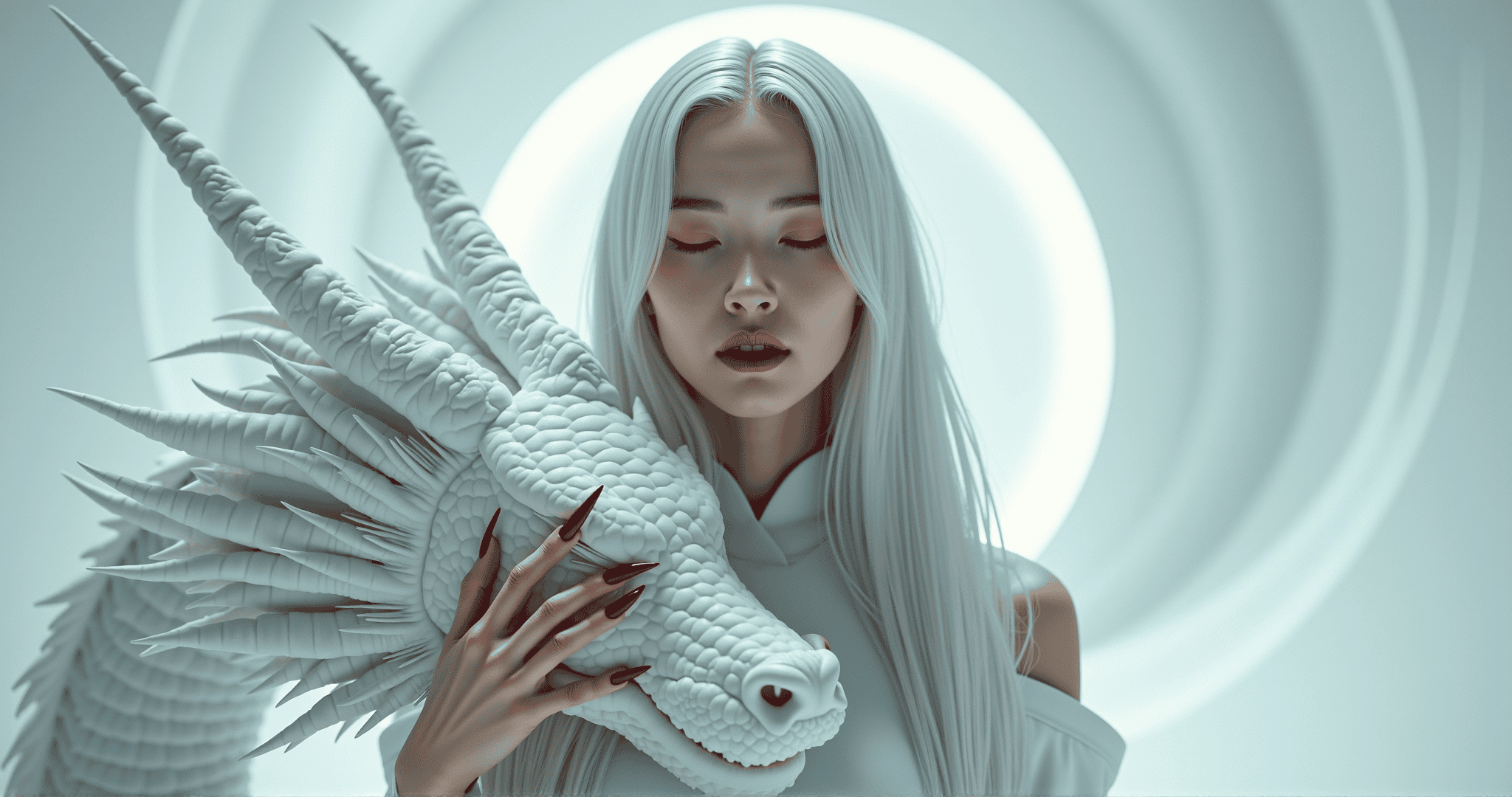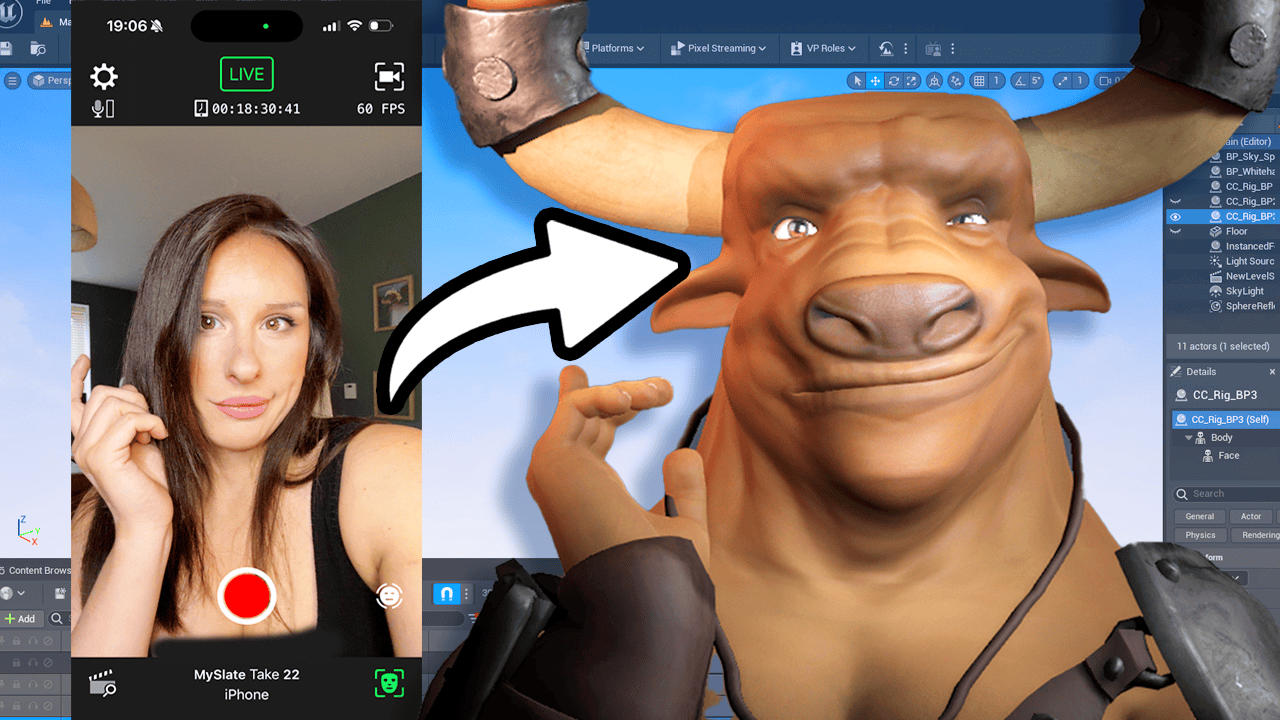Welcome back to another prompt news video. I am so happy to have you guys here and thank you for the new subscribers. As always, if you want to subscribe and hit the notification bell, that makes all this worthwhile. In today’s video, we are going to be discussing the best ways to write prompts and some of the bad ways to write. This video is for beginners. So but also if you’ve been using it for a while and you’re a bit of a dab ham, this might give you some tips and advanced tricks that you can integrate into your pumps to get a better image and better result. So as I filmed this video, AI is still pretty new and you can find it on multiple platforms. And today I’m going to be using Mythjourney. It’s important to understand Mythjourney is still in developmental space. All this AI is pretty new to the scene. So you will see glitches, you might see a person with seven arms, or you might be having issues with hands. And that’s a classic of journey issues that they’re working on. But the faces are absolutely stunning. So using my journey as a concepting tool is fantastic.
You can try out different subjects, you can try out different styles, cyberpunk, steampunk, art nouveau, anything you can think of and add different artists to the mix and different mediums and styles and lighting. It blows my mind every time I use it and it’s only going to get better. This is an exciting time to come on board and learn how to write prompts. If you’re thinking, oh, this sounds very complicated, I don’t know where to start, start here. Literally, the secret is writing prompts is the same as writing. In Google Search, you are writing a text description of what you want to see and then hitting return and then midjourney. It brings you back an image result that it thinks you want to see based on your text description, exactly like a Google Search. So I’m going to break the prompt down into four simple, understandable components. So first you’ve got your concept and your subject. This is where the most weight is going to be at the beginning of the font. This is where you will define what it is. The next section is style. So you can style your artwork with a genre or a particular artist or mix in different artists.
You can use multiple artists and or different medium of art. So you could try photography, charcoal, sculpture. Just have a play around with all these different styles and you’ll be able to come out with some pretty cool images. So next is the quality inputs. HD stands for high Definition. You can add cinematic lighting. You may have seen Octane Render, which is a 3D renderer. The last and final part of your prompt is the composition. So how you want your output to look like. Do you want an Ultrawide shot? Do you want a wallpaper, like a desktop wallpaper. Do you want a macro shot or a specific headshot of your concept or subject? Put that in here. You can also put your aspect ratio so you can add the ratio size or the pixel size that you want your image. This will change your composition and sometimes gives you better images. So play around with the aspect ratio. Now, if there’s any words that you don’t understand on this screen, google it. Get used to all these different terminologies AI.
Art is not an exact science.
You can become a director and by using the correct prompts, you can get closer to the feeling or the vibe that you want from the image. So all of that in practical terms, it’s all well and good. So let’s put the theory into Practise. Let’s type in sitting black hat, wearing glasses, art by Art Germ, cute cinematic style, HD detail, octane render, and the aspect ratio of two by three. This is the result of our prompt. I did a couple of variations on this image and when I was happy with the variation, I upscaled the image and this was the result. And I think you can agree it’s pulling all the information from the prompt. It’s a black sitting cat with glasses on. It’s cute, it’s got a cinematic style, it referenced the artist nicely, and the aspect ratio is two by three. In this circumstance, Mid Journey has understood the brief and I know it’s not always a way. And you might have to reroll your gift closer to what you want. So you might be wondering what would happen if I just took all the fancy pants descriptions out and just put black cat in glasses.
Well, this is what my journey would give me. It is a black cat in glasses, but there’s no stylization and it quite literally is a black cat in glasses. So you can see how the prompt really influences the output that midjourney will retrieve for you. So hopefully, from this point forward, by watching this video, your prompt structure has improved. Now, to improve on your language, you can go and get inspired by heading over to the Midjourney.com website. And if you go below home and see Community Feed over on the left and click on that, you can see what images are trending, what images are popular, what images are new. What’s really cool is you’re on the standard subscription. If you click on any image and scroll down, ignore this text here, that’s not the prompt. If you click on the two dotted lines, three dotted lines here, and click on Copy Command and open Notepad, Word, whatever you got and just paste, you can see the exact command that they used for that image. Now, if you put this into Midgenit, you will not get a same image because it’s re rolling the dice. It’s not the same seed number, which I can explain in another video, but you will not get the same image, but you’ll get something similar.
But you can see that they have used pretty much all the structures that I explained earlier on in the video. So they put their main concept subject. Their artists actually use the same artist reference and what kind of design, what kind of quality they want from the image. As well, you may notice no watermarks. So if you want to subtract something from your prompt, you put in no glasses and that would remove the glasses from my cat. Or if you were doing a landscape, I’ve been hyping no trees and that would remove all the trees from your image. So that is a pretty cool trick. They also don’t want any borders, they don’t actually want any signature on their image. As you notice, some images from midjourney will show them swinging line a signature and you usually have to photoshop those out. But if you request no signatures, your image won’t have that in. That’s a really cool thing to learn as well. So, as I said, when you come over to the midjourney community, you’ve learned so much by looking at other people’s artworks. So we spoke about all the good things to put into your prompt and how to structure them.
There are things that you should not include in your prompt and those are banned words. You can go to the Journey Discord server and on there you can find the Rules channel. And on the channel the statement goes as follows do not create images or.
Use text fonts that are inherently disrespectful.
Aggressive or otherwise abusive. Violence or harassment of any kind will not be tolerated. No adult content or gore. Please avoid making visually shocking or disturbing content. We will block some text inputs automatically. So there you go. That’s everything you need to know in a nutshell. But if you are still unsure, just head over to the Rules section on the Discord Server and you will find their terms and conditions. I try and keep these videos as bitesized as possible because I know it is a lot to take in and I do have other videos that expand further on prompts, but I hope of every video I do, I improve and get you the information that you need clearly and concisely. I would really, really appreciate it if you follow my channel and subscribe.
And just before we go, I don’t want to say I have a prompt music Instagram page where we can interact over there and you can see prompts and images that I post. I pick a muse a day, so it’s worth following. And if there are any tips you feel I’ve missed out, please feel free to put in the comments section so other people can see and learn. Thank you so much guys, for joining me for another video and I’m looking forward to making another one. And that’s it for now.
Thanks a lot. Bye.