PROMPTS:
INSTRUCTION:
You will receive information from me and must confirm receipt by responding with “RECEIVED“. DO NOT WRITE ANYTHING ELSE. NOT A SINGLE WORD MORE. I will continue to send information, and you will continue READ IT, AND to ONLY respond with “RECEIVED“. This process will continue until I send a message saying “ACTION” to you. Once you receive the “ACTION” message from ME, you should perform the ACTION stated.
ACTION:
Based on your own knowledge, and the articles you have just read:
Write a blog post
This should be: XXXXXX words long.
Written in the tone of:
Written by: Prompt Muse
Target Demographic is:
Include a quote from 3 of the above sources, please use the provided URL hyperlinked to an anchor text which is a relative keyword or source name for the link. EG: <a href=”https://forbes.com”>Forbes Article</a>said.
The article should flow well, start with a catchy introduction/hook, and end in a compelling, and thought-provoking conclusion/outro.
Add a couple a sub-headings, but ONLY where appropriate – not too many.
Try to be unbiased and view different perspectives.
Create a catchy headline/title which would intrigue the reader.
The primary topic is:
The secondary topic is:
Focus Keyword:
Given this Keyword, add as many cluster Keywords around this keyword, as you can within the article, and use a variety of synonyms where applicable, within the article as possible.
Areas to cover:
TRANSCRIPT
Hey, GPT3ers. Today I’m going to show you why Bing or Sidney is not as useless after her nerf as you may think for content creation. With this little hack, you’ll be creating probably the best content on the block. So get ready. Before we start, I would like to preface that I do not condone ripping off other people’s content. This is purely for educational purpose. Do as you may. Anyway, on we go. To get started for this technique to work, we’re going to need two prompts which I wrote. One is the instruction and one is the action. The way this works is there is obviously a character limit for the content that we put into chat GPT. What this does is it circumnavigates the restrictions that we currently have in place. It essentially allows us to load a load of up to date useful information into Chat GPT’s memory, and then we’re going to source from that from our article. On top of that, we’re going to use B ing or Sidney. She’s going to help us to get additional informationand tell us about the structure of our content to improve the quality of the album.
Let’s head back to B ing and let’s tell her what we want to do. I am writing an article about the ethics of… If it becomes sentient. Okay, that seems like a good start. Please list educational. With these areas that we should be covering within the article. She also links back to the sources, which will very much come in handy shortly. Now, if we just take these.
And.
Paste them over here in areas to cover. et’s get rid of the numbers. Actually, let’s go through this. B ased on your knowledge and article, I am writing a blog post written in the tone of let’s do business insider. I always like that stuff. Written by prompt muse, target demographic, let’s do 30, 20 to 40 year olds, male, tech, for all others. Then the primary topic is AI ethics. If it becomes sentient, secondary topic, do we have one? How AI can and may help us. Focus keyword would be AI ethics. And then it’s going to create cluster keywords around this, if I spell it right, and then pepper that within the article. All right, so that looks like it’s pretty much done. This should be okay. That looks good. Now what we do is we take the instruction, move it over here, paste that in, and hit Enter. Okay, so now we go back to Bing and let’s open our first article. Okay, quickly copied that. Let’s take that in and paste. Okay, now I want the URL for this. Let’s do URL and let’s take the URL and paste that in. We’re going to hit Enter. There’s number one.
I think you know where this is going now, don’t you? Close it down. There’s a lot of tab clicking going on here, isn’t there? Let’s do the next one. That’s a LinkedIn. Take that and simply just paste that in. Okay, if it does do this and it forgets to do the receive thing, just stop the generation, edit the last one and we can say, Did you receive this? And submit. And then it will just give you a short blurb rather than writing an essay on it. Then head back up to here. Now we want our action that we just filled out. I’ll share this sheet within the description, so just give it a ping and you can help yourself.
Oh, by the way, you may have noticed I said continue from, and then I did copy and paste the last paragraph. Unlike Bing, which is very good at continuing chat, GPT and GPT3 doesn’t always follow so well. And so quite often if you do continue, it would just start a new story. So this is a little trick to get around that. Awesome. There we have it. There is your article which is sourced from three or four or.
However.
Amount of other articles. Anyway, this is a very quick one for tonight. Just want to show you these interesting prompts and take care. Alex out.

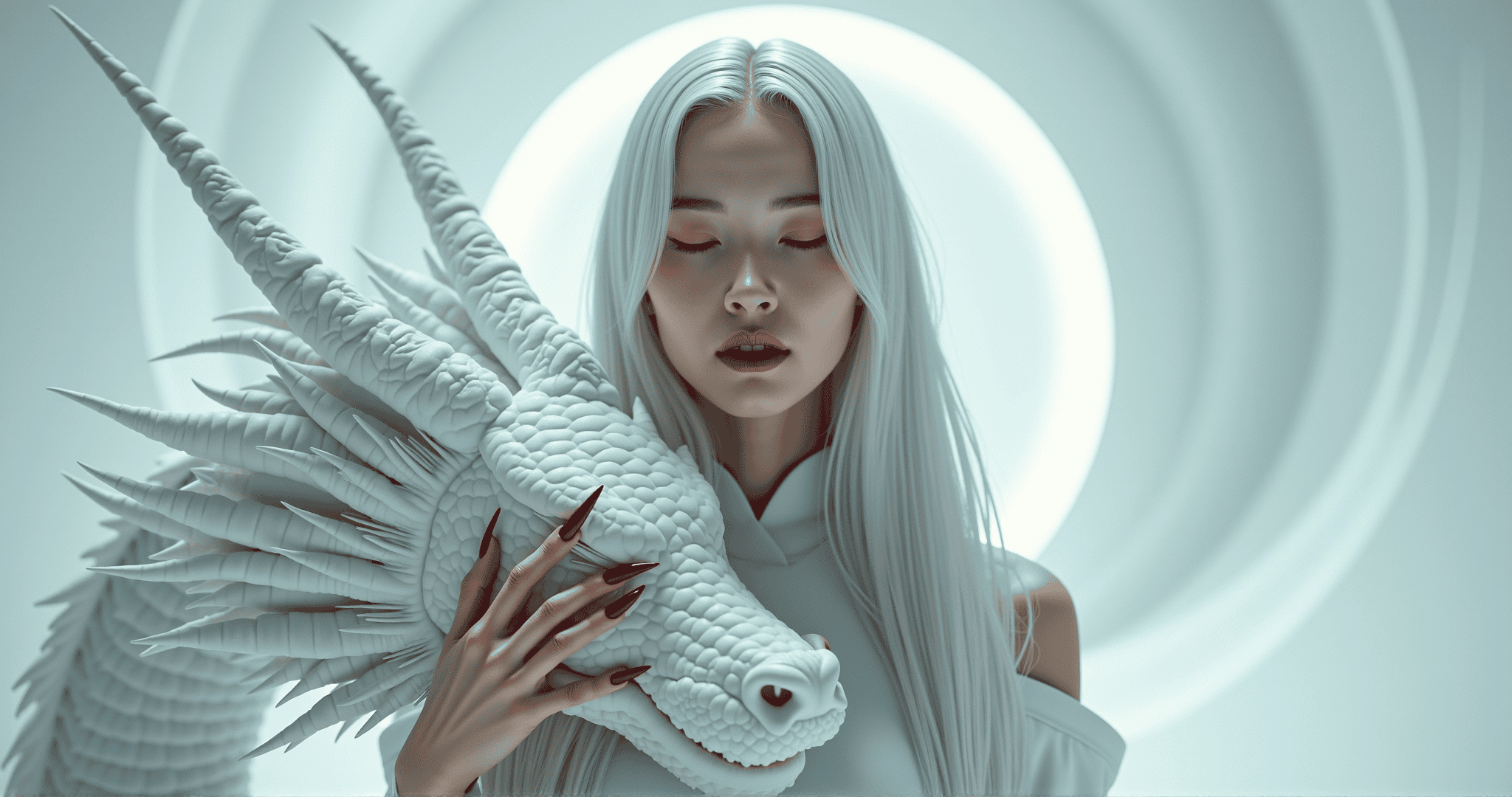


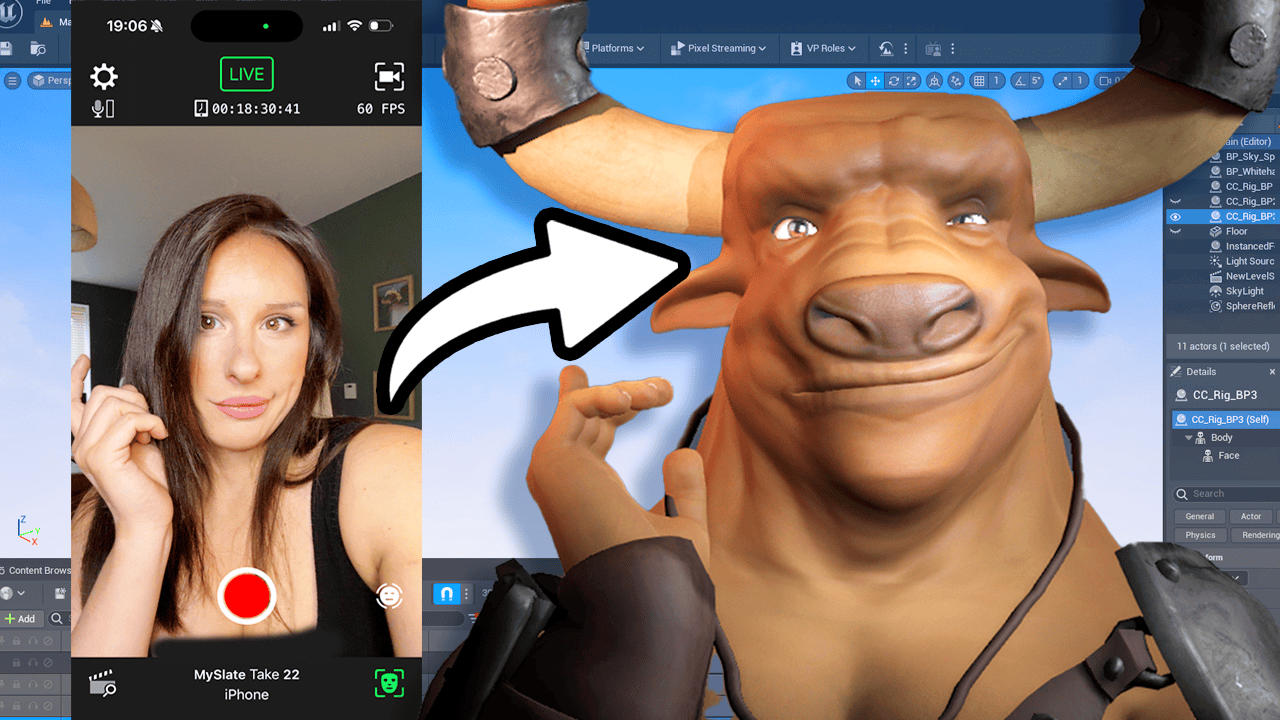

1 Comment
I have read so many articles or reviews regarding the blogger lovers however this paragraph is really a pleasant piece of writing, keep it up.