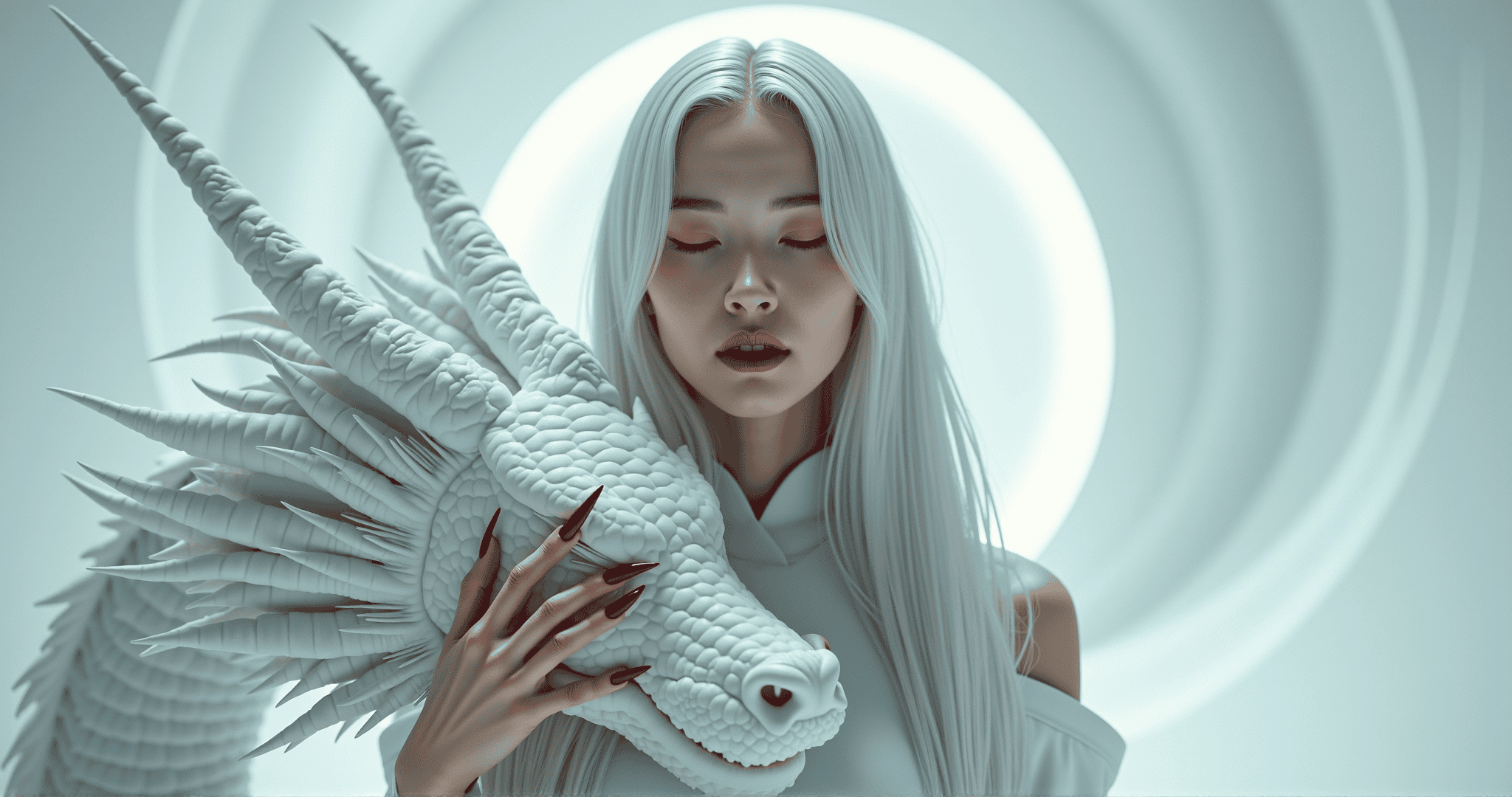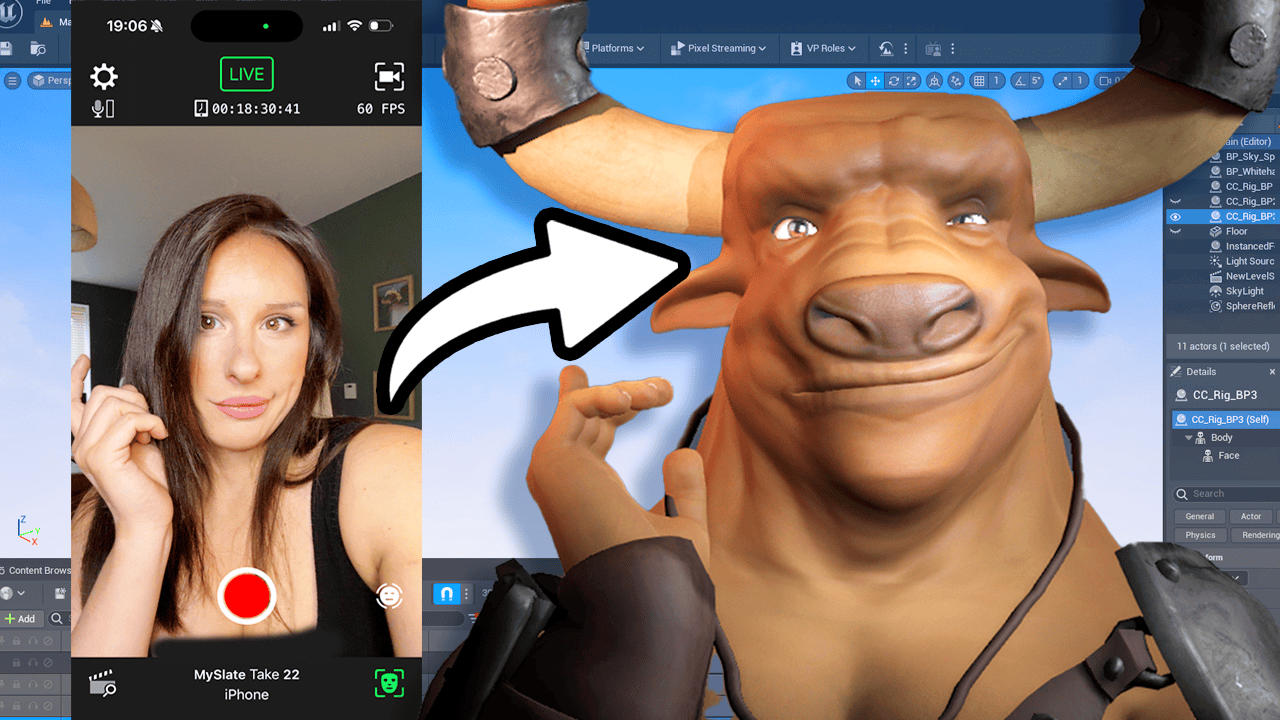ChatGPT has just released their API, ChatGPT 3.5 Turbo, which is faster than the previous GPT version and 10 times cheaper. In this tutorial, we’ll show you how to put ChatGPT inside your home Alexa and do it for free and fast.
A more in-depth guide coming soon
Here are the steps to follow:
Step 1: Log in and manage your account
If you’re new to ChatGPT, you need to create an account first. Once you’re logged in, go to “Personal” and click on “Manage Account”. From there, head over to “Billing”, then “Payment Methods”. Add your payment details as you won’t be charged anything until you hit the first $18. You can set usage limits to avoid overspending by setting a hard and soft limit.
Step 2: Generate your API Key
To generate your API key, go to “Personal” and select “View API Keys”. An API key is a way to communicate with another application and it’s tied to your account. Keep this safe and don’t share it with anyone. If you lose it, delete it and generate a new one.
Step 3: Check the Pricing ChatGPT 3.5
Turbo is 10 times cheaper than the previous version. You can view the pricing on the website.
Step 4: Use Tokenizer
Tokenizer tells you how much you’re paying for both the prompt and the answers. You can visit the Tokenizer website and put in your prompt to get a quote.
Step 5: Sign up for Voiceflow
Voiceflow is a free tool that allows you to create chatbots. Sign up for an account and create an assistant. Once you’re on the dashboard, click on “Create Assistant”. Give it a funky name, select “Launch and Host”, and choose Amazon Alexa and your locale.
Step 6: Create your Sequence
On Voiceflow, create a sequence of events that your chatbot will follow. For instance, you can set up a welcome message where the AI asks for the user’s name. You can then use the user’s name in subsequent responses.
Step 7: Set up API
To use the ChatGPT 3.5 Turbo API, click on the secret menu and select “API”. Set the method to “post”, add headers, authorization, and parameters. For the body, type “model GPD 3.5 Turbo” and add your prompt and variables.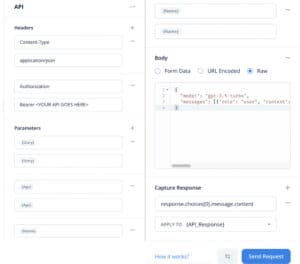
{
“model”: “gpt-3.5-turbo”,
“messages”: [{“role”: “user”, “content”: “Write a dramatised, story of 50 words, for a {Age} year old, about a person called {Name} on the theme of {Story} – make it appropriate for a person {Age} years old- and add a moral to the story. “}]
}
Step 8: Capture Response
Capture the response using an array to target it. Save the response to a variable and use it in your sequence.
Step 9: Test
Test your chatbot by sending a request and capturing the response. Use the response in your sequence to generate a personalized story. Send the app to Amazon Dev Console
In conclusion, ChatGPT 3.5 Turbo is a powerful tool that allows you to create personalized chatbots for your Alexa device. By following these steps, you can easily set up your own chatbot using Voiceflow and the ChatGPT 3.5 Turbo API.