Gone are the days of sitting in front of a blank document for hours, trying to come up with an innovative piece of writing. With the advancements in artificial intelligence (AI), we now have the power to generate unique, creative writing with the help of GPT-3, a natural language processing (NLP) model developed by OpenAI. In this article, we will explore how GPT-3 can be used within Google Sheets to create unique pieces of writing. We will discuss the benefits of using GPT-3 in Google Sheets, as well as the potential applications of this technology. By the end of this article, you will have all the tools necessary to start using GPT-3 in Google Sheets for creative writing.
Hi again, Alex Player here. This is part two of our Google Sheets. We’re open AI GPT-3. Previously we’re showing how to do categories and how to use and call that command. Now we’re going to be doing API, which is a little bit more creative.
So let’s start with calling it up, similar to how we did our categories. So equals AI. And then we can see this is built of three parts. So the prompt, which is the string, our command to the API, what do we want it to do? Basically, temperature is how creative do you want it to be?
So one is super creative. Zero is like the Borg model is what GPT model do you want to use? Default DaVinci two. But there is actually three out right now, so we can be using that. Alright, so to start off, let’s say we want to capitalise our categories.
So let’s say capitalise the following category. I think that would be fine. Actually we want to make it join to C two.
Fantastic. Temperature zero, want it to be creative. And the model is DaVinci three. Have A. Think it company.
Capitalise the following categories.
Let’s change that command. I think I got a bit confused.
Change the following categories to all capital letters.
There we go. And then we can pull that down. And there we go. All caps. Now, if you want to try something a little bit more creative, we could scroll it up again.
API. Write a Facebook advert for the following company targeted at old people like myself.
So the following company is B two.
We want it to be very creative. Actually, let’s do 0.8. And then we want to use DaVinci Three.
And let’s make it so you can read this.
There we go.
You’re an older adult looking to stay ahead with the times. IBM has a perfect solution for you. So we can then just pull that down and have our Facebook adverts ready to go for each of the products for each of the companies. So as you can imagine, combining this with categories and other limits, the possibilities are endless. Thanks.
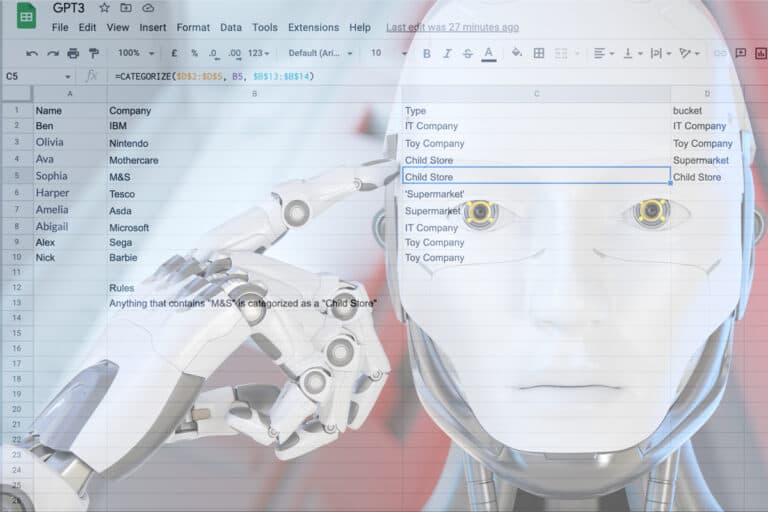
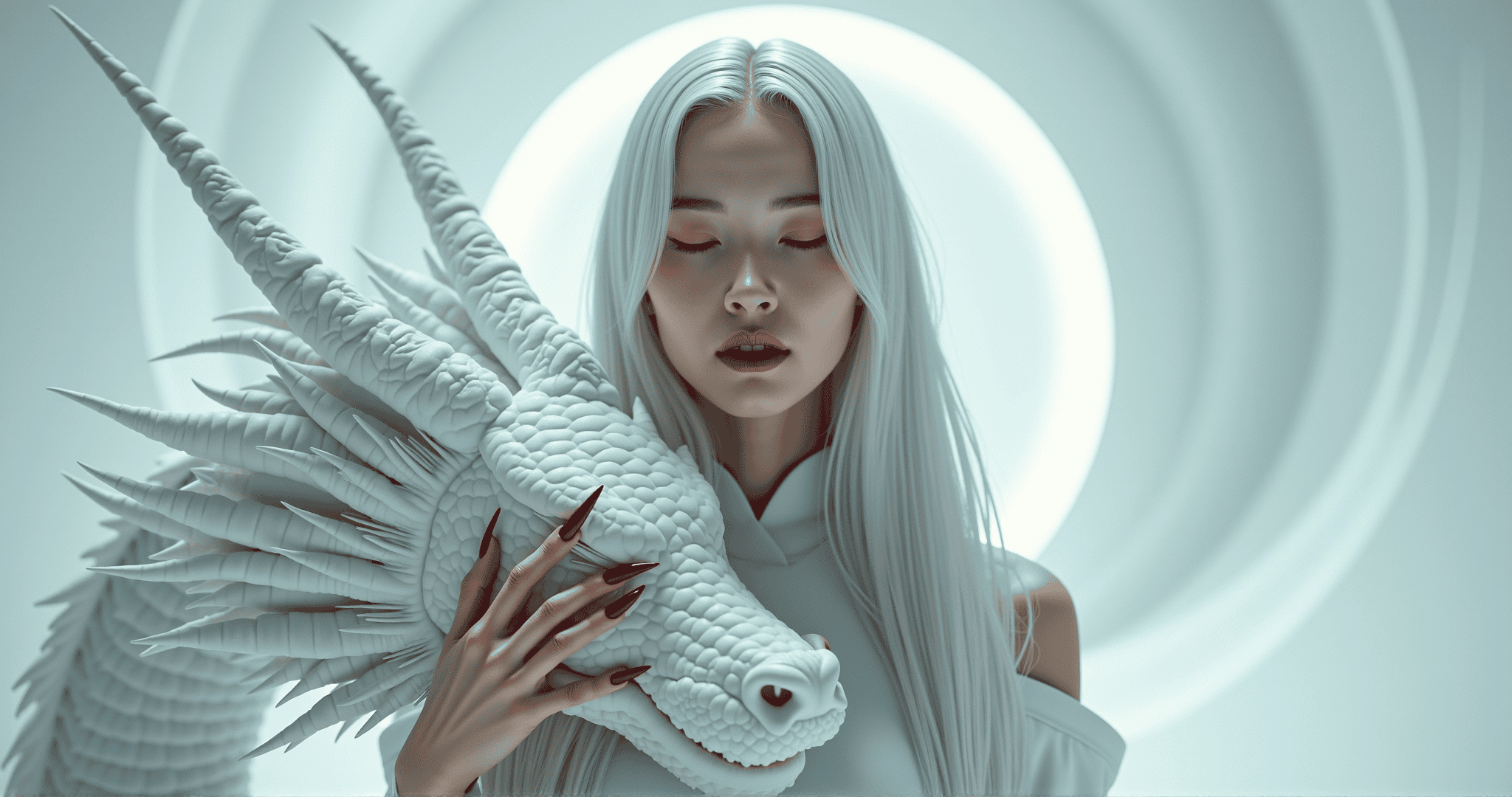


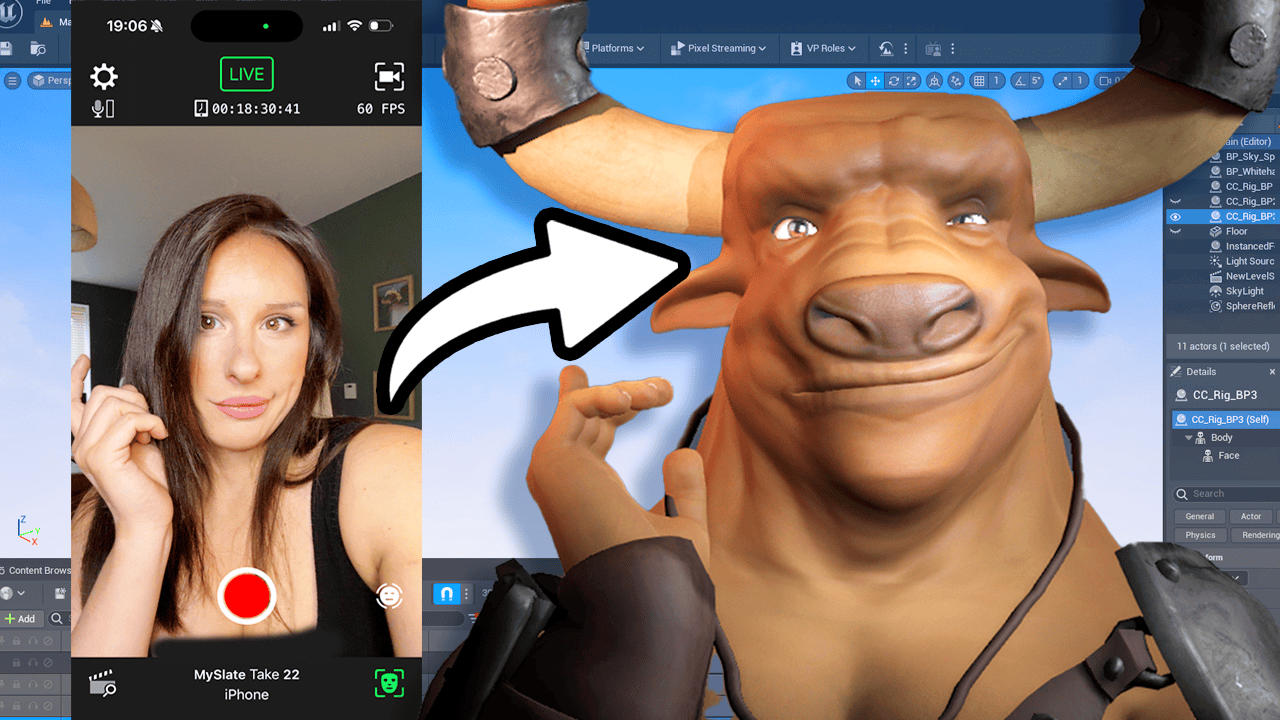

1 Comment
Pingback: How to use GPT3 in Google Sheets for automation - PROMPT MUSE